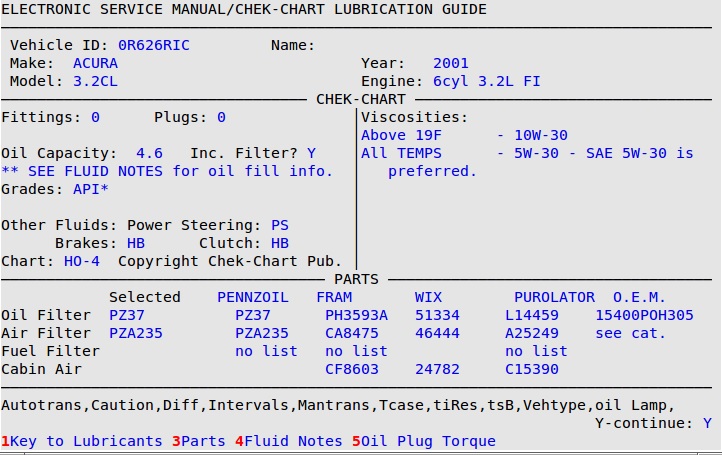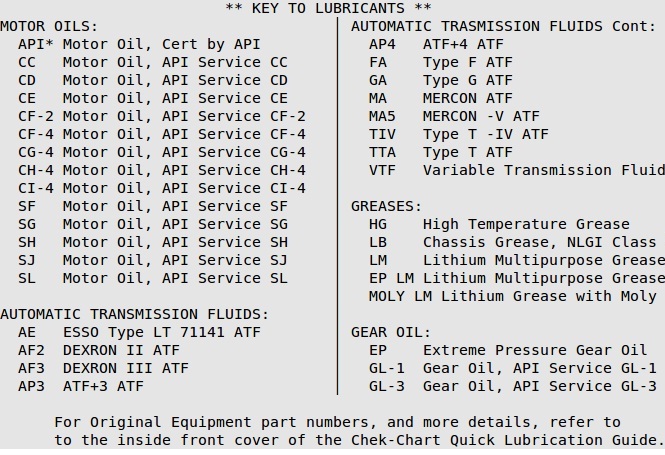The Legacy ESM PopUp accesses the Electronic Service Manual/Chek-Chart Lubrication Guide screen. This screen is described in the Creating a New Vehicle Record Through the Bay Invoicing Station article.
Use the following steps to access the Legacy ESM PopUp:
- On the Enter Invoices-Invoicing screen, press [F2] to display the PopUp Menu at the bottom of the screen.
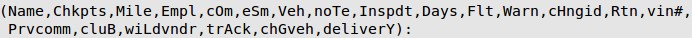
- Press S to receive a popup similar to the following. This screen is divided into three main areas with vital information about the vehicle.
-
- vehicle information
- Chek-Chart information – If you see a message like ** SEE FLUID NOTES, press [F4] for more information.
- filter and part numbers – Press [F3] to see breather and PCV valve part numbers.
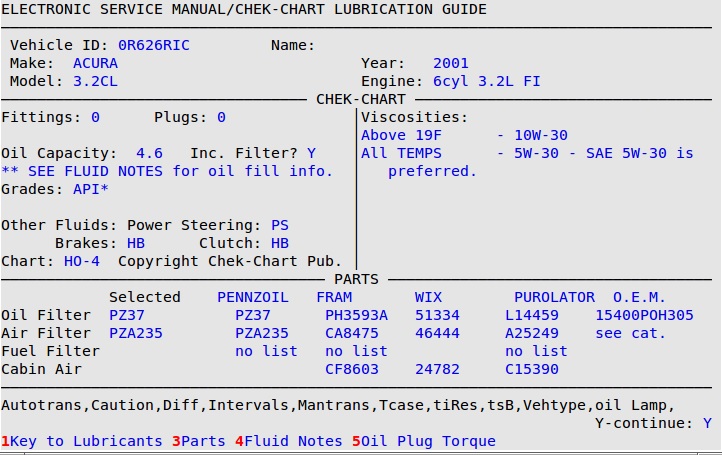
- To bring up a help list of the most common lubricants and their corresponding abbreviations, press [F1] (see screenshot below). Press any key to return to the Electronic Service Manual/Chek-Chart Lubrication Guide screen.
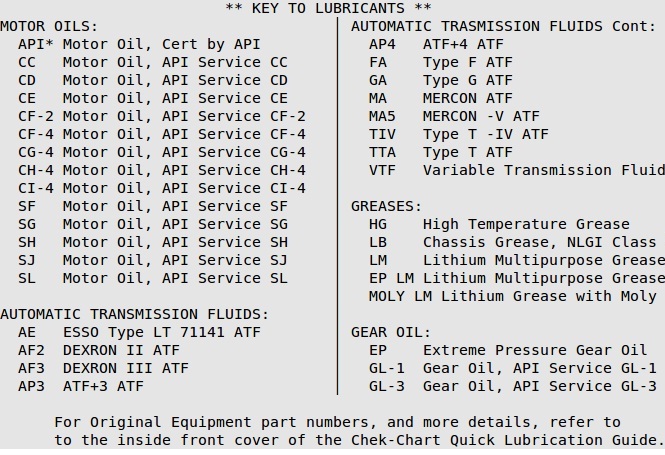
- Press Y to return to the Enter Invoices – Invoicing screen.
![]()