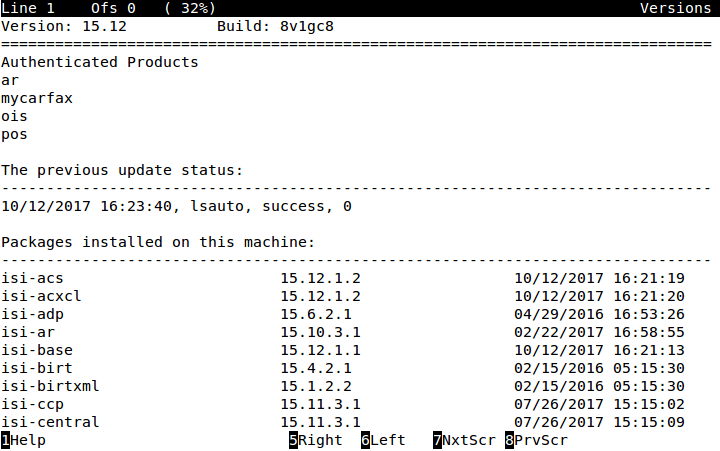The Check Product Versions screen is designed to speed up the problem solving process. Usually, the only time you would access this screen is when ISI Support asks you to look up a product version to investigate a system problem. Another time you would use this option is to verify your versions before you start an update and after you complete an update.
Use the following steps to access the Check Product Versions screen: