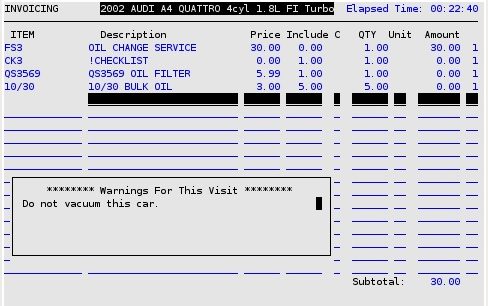The Warning PopUp is similar to the note feature, except it is only retained in the system for the customer’s current visit. This feature allows you to pass notes among the Greeter Station, Bay Invoicing Stations, and Cashier Station. Once a warning is entered, it automatically displays when an invoice is taken off hold or is accessed to be cashed out. Warnings are deleted from the system after a car is invoiced.
Use the following steps to access the Warning PopUp:
![]()