The VIN PopUp allows you to enter a VIN into a customer record on the Bay Invoicing screen. You can specify on screen 1 of the Center Control File if and when you want this popup to automatically appear during the invoicing process. You can also specify on screen 6 of the Center Control File whether you want this VIN validated during the invoicing process.
Use the following steps to access the VIN PopUp:
![]()
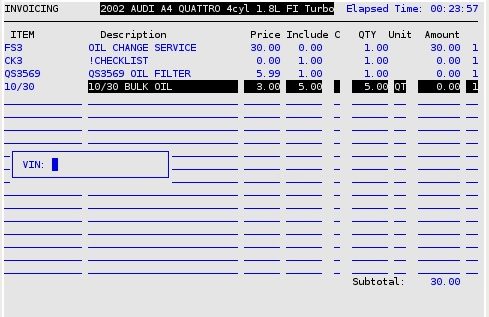
| Note: | The popup can also be reached from the tendering screen in the same way. |
| Note: | The VINs entered in the popup and other places in the software are 17 characters or less and can be a combination of letters (except i, o, and q) and numbers. If you enter fewer than 17 characters, you receive the message This VIN code is less than 17 characters. Do you want to accept it (Y/N)? If you type Y to continue, you also receive the following message: This VIN will not be validated. Do you want to continue? If you type Y to both messages, you will not be required to enter all 17 characters of the VIN during the invoicing process. |