The View Previous Service Comments PopUp allows you to view service comments from a customer’s previous invoices when they return for service. This gives your bay technicians the ability to view previous service comments without having to reprint the last invoice from the customer’s service history file. You can specify on screen 1 of the Center Control File whether you want this popup to automatically appear during the invoicing process.
Use the following steps to access the View Previous Service Comments PopUp:
![]()
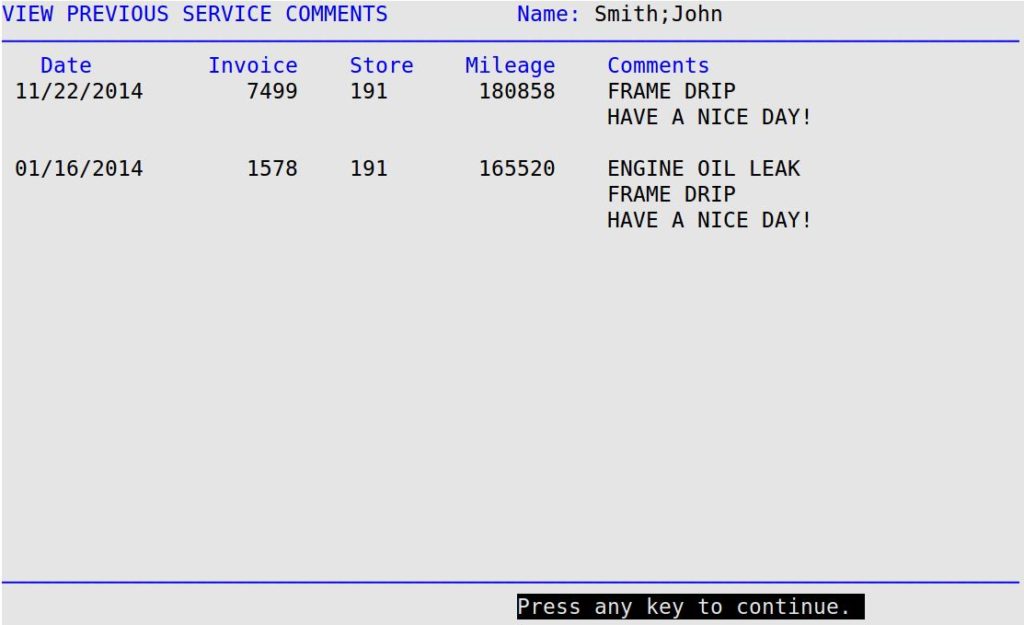
| Note: | This screen will only display up to 18 lines of comments. If it is unable to display the entire set of invoice comments for a particular invoice, comments for that invoice will not be displayed. |