In Invoicing, you may need to override the service intervals set up in the Center Control File or previously attached to the vehicle record. The Return Service Interval PopUp allows you to enter specific information for the invoice being worked on. The custom return intervals entered will affect the invoice service reminder, Service Review, reminder stickers, or Thermal AutoSticker.
| Note: | To clear the custom mileage and service intervals that have been set up and stored for a customer, enter 0 in the Custom Return Mileage/Days Service Interval fields in the PopUp. |
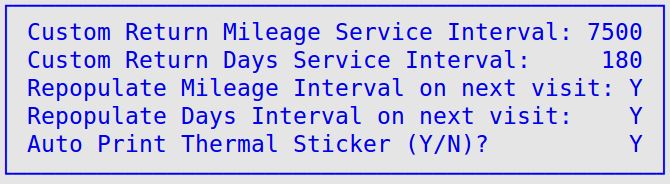
| Note: | The popup can also be reached from the tendering screen in the same way. |
Custom Return Mileage Service Interval:
Type in the mileage that you want to attach to the invoice. This indicates the number of miles between services.
Custom Return Days Service Interval:
Type in the number of days that you want to attach to the invoice. This indicates the number of days between services.
Repopulate Mileage Interval on next visit:
Type Y if you want the mileage service interval saved and repopulated on the next visit, or type N if you do not want it to repopulate.
Repopulate Days Interval on next visit:
Type Y if you want the day’s service interval saved and repopulated on the next visit, or type N if you do not want it to repopulate.
Auto Print Thermal Sticker (Y/N)?
Type Y to print a Thermal AutoSticker with the invoice, or type N if you do not want the Thermal AutoSticker to print.