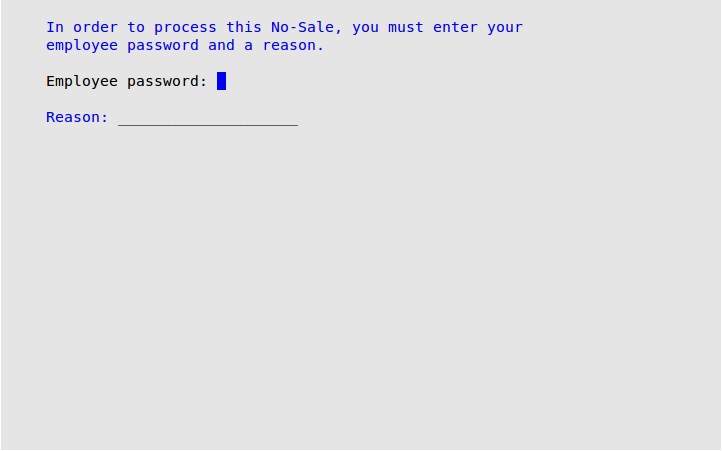This option is used to open the cash drawer at times other than when processing an invoice.
Use the following steps to process a no-sale:
- On the Main Menu, select Lubrication Menu.
- Select Invoicing Menu (1).
- Select No Sale (6) to receive the following screen.
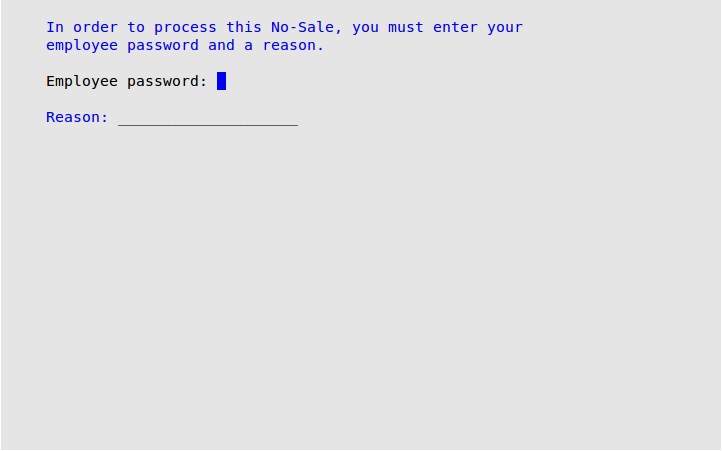
- To move to the Reason field, type your employee password and press [Enter].
- Type a brief reason for the no-sale and press [Enter]. Your cash drawer opens and you return to the Invoicing Menu.