This popup allows you to fill in the state inspection date for a vehicle if your center does inspections, for example, a safety inspection or an emissions test. The entry is saved in the Last Insp field on the Maintain Vehicle History screen. This information can be used in a marketing program to print reminder postcards for inspections. You can specify on screen 1 of the Center Control File whether you want this popup to appear automatically during the invoicing process.
Use the following steps to access the Inspection Date PopUp:
![]()
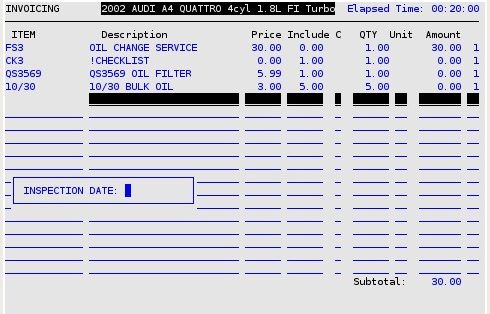
| Note: | The popup can also be reached from the tendering screen in the same way. |