This PopUp allows you to specify up to six employees who serviced the vehicle. You type in the employee ID, and the system automatically fills in the employee’s name.
Use the following steps to access the Employee PopUp:
![]()
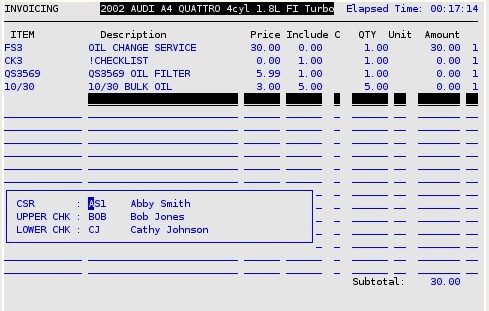
| Note: | You can press [F1] while in the Employee PopUp to bring up a list of IDs of all employees that are currently checked in on the system or who are not required to clock into the system. Select one of these employees to enter the employee ID and name in the Employee PopUp. |
The order and titles of the employee positions are set up on screen 3 of the Center Control File. See Setting up the Center Control File for more information.
The Employee Productivity Report uses the entries in the Employee PopUp to calculate commission amounts. The first three employee positions correspond to the three levels of employee commissions given on an item sold. These are set up in the Commission 1, 2, 3 fields on the Set Up Inventory Items (1-7-5-1) screen and in Automatic Commission Setup (1-7-6-2). See Setting Up Inventory Items for more information.