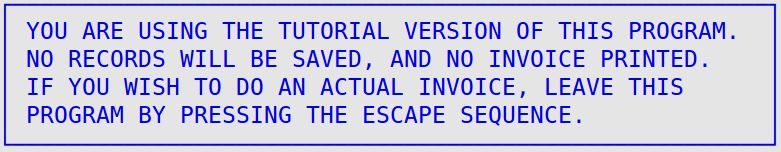The Bay Invoicing Tutorial provides a valuable means of practicing invoicing. The tutorial is a convenient method to train new employees because it does not affect the rest of the system. It is similar to the Bay Invoicing option, without saving any of the information entered or affecting the inventory. The differences between the two options are listed below.
- When you enter the vehicle ID, you receive a message indicating you are in the tutorial.
- Vehicles are always new. If a repeat customer is entered, you are still required to enter the year, make, model, and engine.
- Vehicles are automatically named TUTORIAL plus the bay number of the user (for example, TUTORIAL1 for bay 1).
- Invoices are not sent to the cashier after processing on the bay.
Use the following steps to use the Bay Invoicing Tutorial:
- On the Main Menu, select Lubrication Menu.
- Select Invoicing Menu (1).
- Select Bay Invoicing Tutorial (7) to receive the Bay Invoicing Station screen.
- Type the vehicle ID and state or province (if required), and press [Enter]. The system displays the following message.
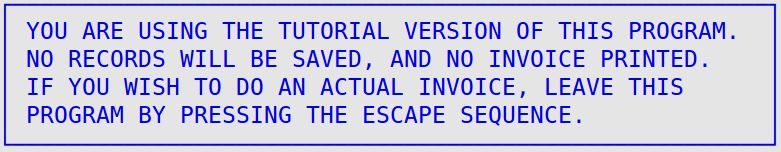
- To acknowledge the message and continue with the tutorial session, press [Enter].
- Use the instructions in the Using the Bay Invoicing Station article to help you practice the invoicing process.