The Other Invoicing Options Menu allows you to reprint and void invoices.
Use the following steps to access the Other Invoicing Options Menu:
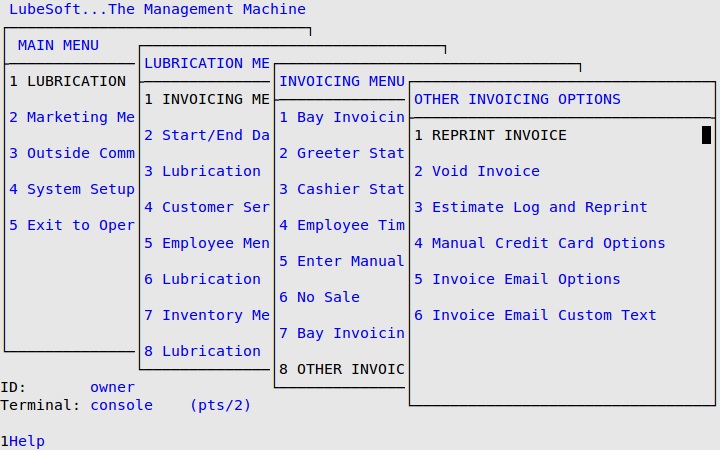
| Menu Option | Function |
|---|---|
| Reprint Invoice | Used to print a copy of an invoice that has already been processed and printed, such as one that gets jammed in the printer. |
| Void Invoice | Allows you to void an existing invoice. This is helpful if an invoice is found to be incorrect after it is processed. |
| Estimate Log and Reprint | Allows you to print the Estimate Revision Log and reprint a completed Estimate. |
| Manual Credit Card Options | Allows customers using a high speed connection for credit card processors to manually unlock credit card reader, pre-authorize a credit card, refund a credit card, check gift card balances, complete voice authorizations and view credit card pre-authorizations. |
| Invoice Email Options | Allows you to turn on functionality that can email invoices to customers. |
| Invoice Email Custom Text | Allows you to view the invoice email message subject and body, and edit the message body 2. |