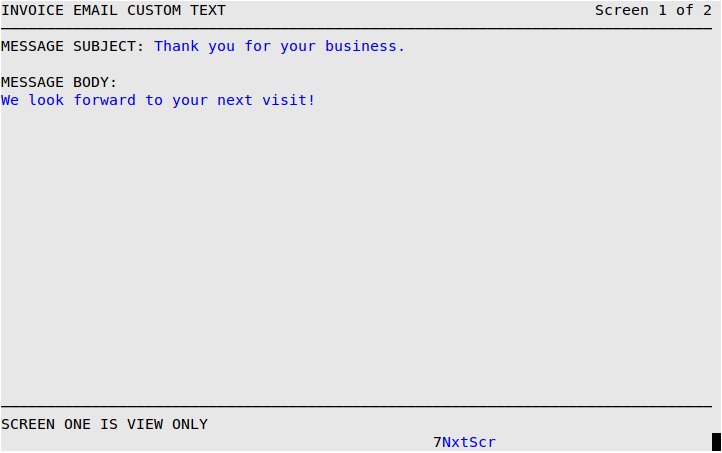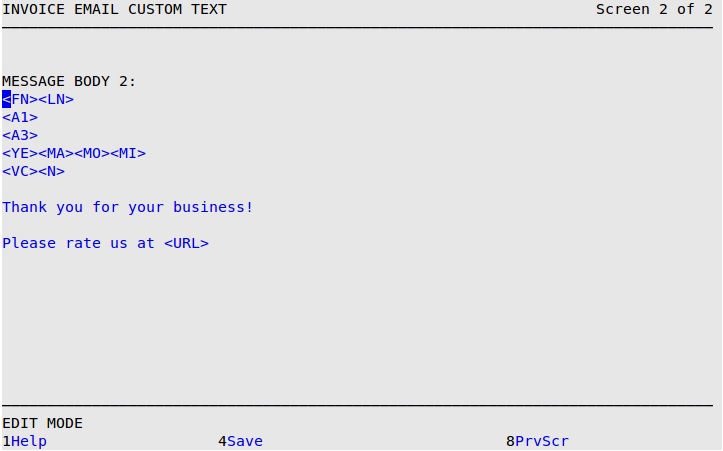The Invoice Email Custom Text screen allows an owner to statically set up an email message while allowing the store to customize an additional message as needed. It allows users to edit message body 2 but restricts access to message body 1. Additional email setups are available in Invoice Email Options (1-1-8-5).
Use the following steps to edit the custom text emailed with invoices.
- On the Main Menu, select Lubrication Menu.
- Select Invoicing Menu (1).
- Select Other Invoicing Options (8).
- Select Invoice Email Custom Text (6) to receive the following screen.
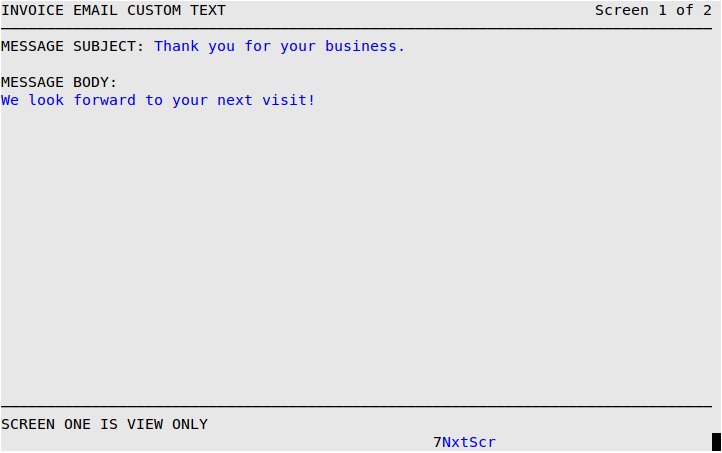
| Note: |
The first screen is view only. |
- Press [F7] to go to the next screen.
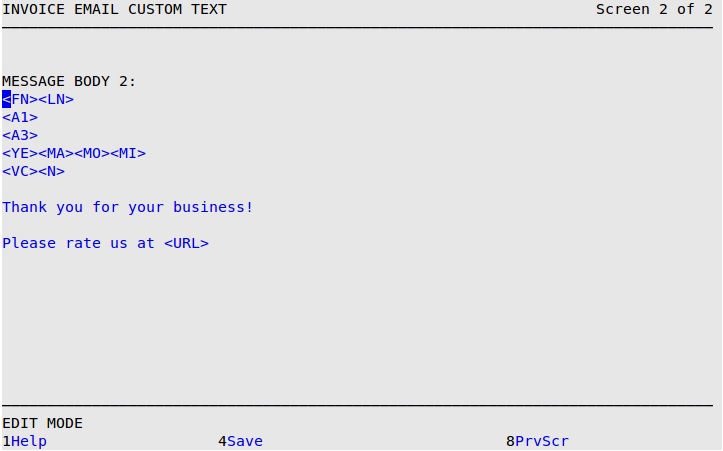
- This second message body section is an extension of the first message body section on screen 1. Enter the custom message and codes to include in the invoice email message. Press [F1] for a list of available codes.
- Press [F4] to save your changes and return to the Other Invoicing Options menu.