The Money Pull PopUp can be accessed from the Cashier Station (1-1-3) and from the till closing screens you receive during the end-of-day process. This option allows you to pull cash, checks, or credit card slips from your cash drawer during the day whenever your cash drawer is getting too full. You can make several money pulls during the day, and this information is reported in the end-of-day over/short calculations.
Use the following steps to use the money pull feature:
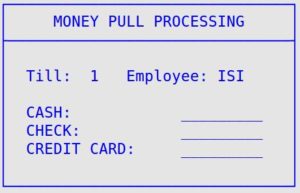
| Note: | If you specify an amount in the Drawer Limit field in the Center Control File (1-6-1-1), you see the message Check Cash Drawer when the cash drawer has exceeded that amount. The message disappears when a money pull lowers the drawer total below the drawer limit. |
The money pull information is available on several reports and screens, and is used in different processes. The following list contains these reports and uses.