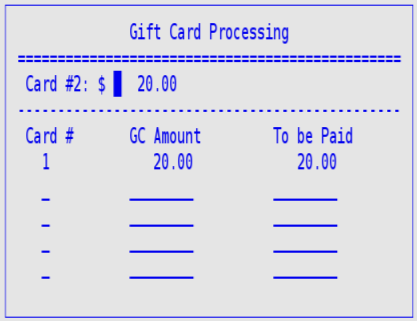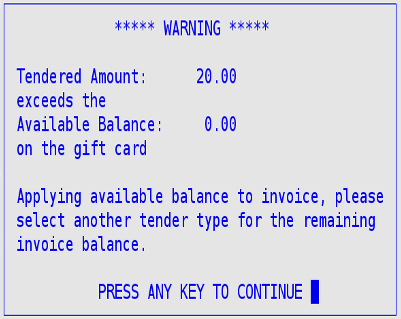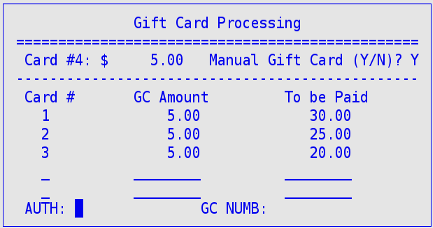You can redeem up to five gift cards per customer with your credit card processor. To check the balance of a gift card, press [F4] or see Balance Inquiry for Gift Cards section in the Manual Credit Card Options article.
To redeem gift cards, use the following steps:
Enter the combined amount of all the gift cards in the Gift Card field of the Cashier Screen or press [F3] to populate the Gift Card field with the exact amount to be paid on the invoice.
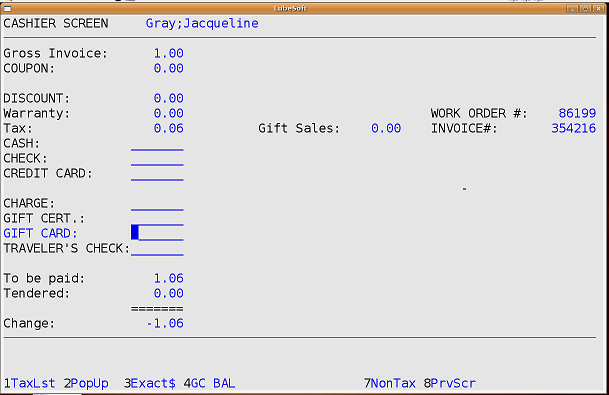
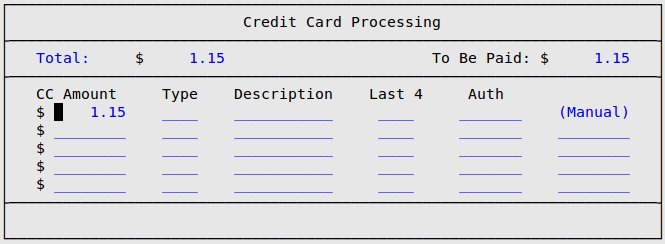
| Note: | If the credit card reader is in use, the following PopUp will appear on the Cashier Screen. |
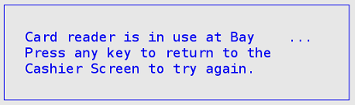
| Note: | When the bay mentioned has completed the credit card transaction, the credit card reader will be available for processing. Press any key to return to the Cashier Screen. Proceed with step #2 above. |
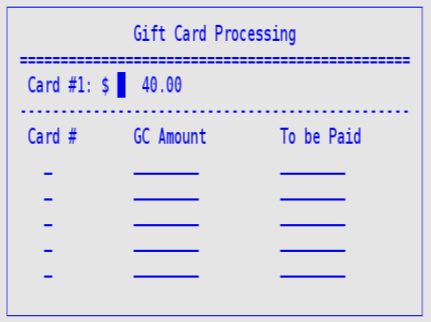
| Note: | You can exit out of this popup at any time by pressing [Esc] [Esc] or typing 0 in the Dollar Amount field. |