The Void Invoice feature allows you to void an existing invoice for the current business day. This is helpful if an invoice is found to be incorrect after it is processed. Voiding an invoice reverses the invoicing process by:
Use the following steps to void an invoice:
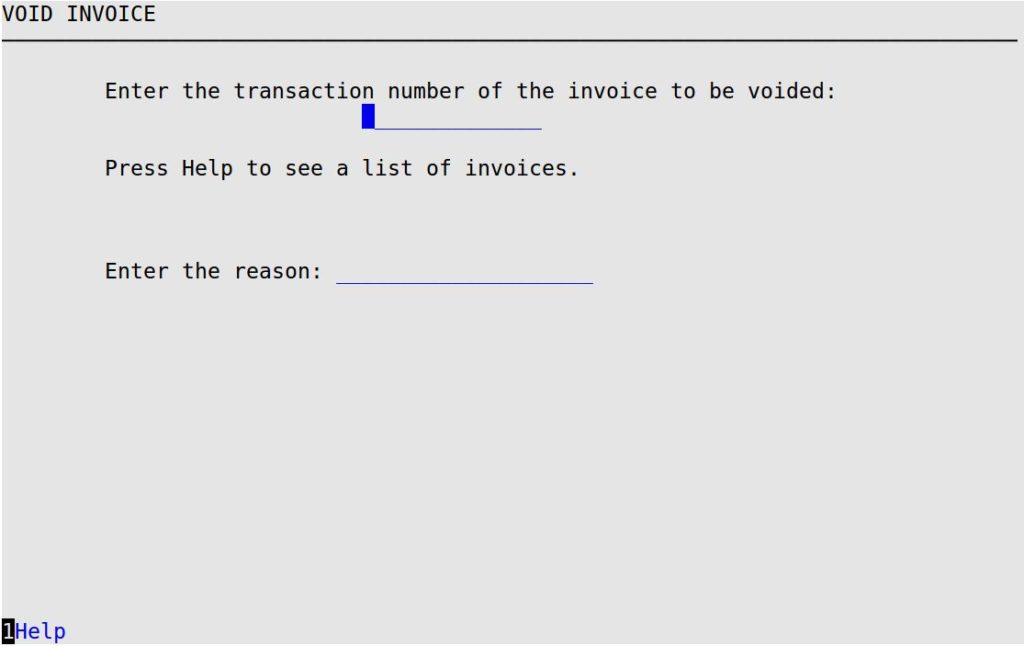
Enter the transaction number of the invoice to be voided
The transaction number is a number assigned to each invoice processed. If you do not know the transaction number, press [F1] to see a pop up list of invoices, beginning with the most current. This list includes the transaction number, the customer’s name, and the vehicle ID for each invoice.
Press [↑] or [↓] to highlight the invoice to void. Press [Enter] to place the transaction number in this field and move to the next field. If you want to void an invoice that is not listed, press [F8] to list the invoices processed less recently and press [F7] to list the invoices processed more recently.
Employee Password
Type your employee password. (This field does not appear until you type the transaction number.)
Enter the Reason
Type a brief reason for the void.
Void Transaction # 92002800001008. Are you sure?
 |
Invoices can only be voided on the day they are processed. Past-dated invoices cannot be voided. |