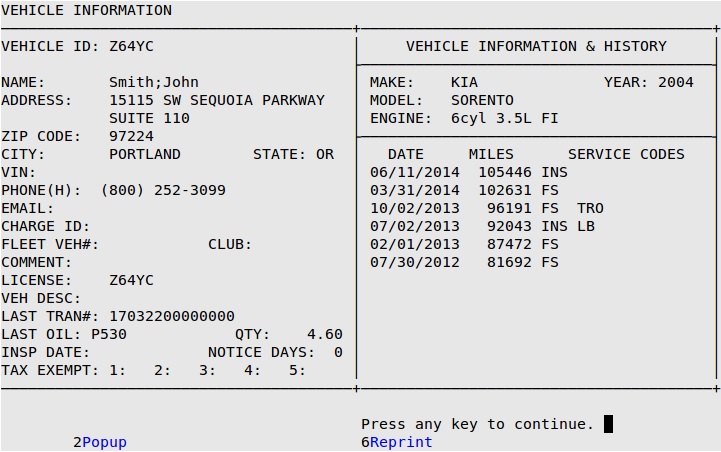This choice allows you to view the Vehicle History for a repeat customer, including vehicle description, past service history, and customer information. This popup shows you information that is on the Maintain Vehicle History screen.
Use the following steps to access the Vehicle History PopUp:
- On the Enter Invoices-Invoicing screen, press [F2] to display the PopUp Menu at the bottom of the screen (see below).
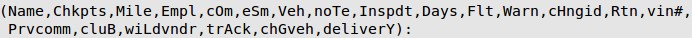
- Press V to receive a popup similar to the following:
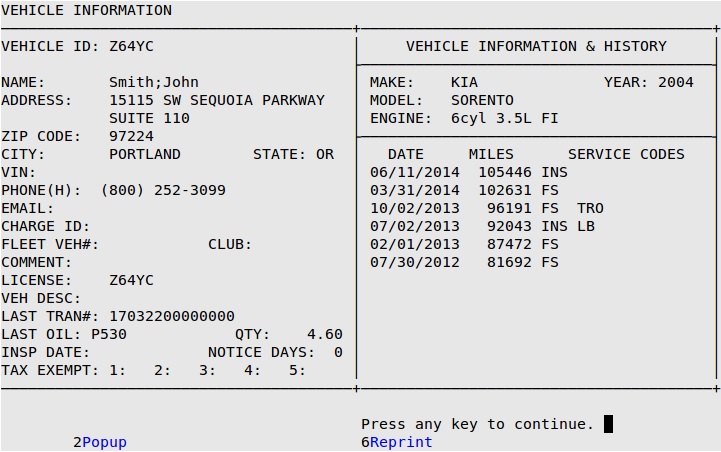
The following list contains the differences between this screen and the Maintain Vehicle History screen.
- The Qty field appears on this screen only to show the last oil quantity for the customer.
- The Name field on this screen is one field separated with a semi-colon (;).
- At the Press any key to continue prompt, press any key to return to the previous screen.
![]()