Invoicing refers to the process of creating an invoice, recording service information and handling the payment. It is the most active part of LubeSoft®, and is used for almost 90% of daily operations. Invoicing starts the moment the first vehicle enters the bay in the morning and continues until the last one leaves at night.
Many LubeSoft users utilize the Bay Invoicing Station and the Cashier Station to record the service information and process the payment. A third option that can help you streamline your processing is the Greeter Station. This function allows your technicians to meet customers before the actual service and gather vehicle and customer information to streamline the service. The information from the Greeter Station is sent to the Bay Invoicing Station. You can also process invoices at the Greeter Station just like you can at the Bay Invoicing Station. LubeSoft has two ways to process invoices by giving you a choice of the type of center you want to run.
Use the following steps to access the Invoicing Menu:
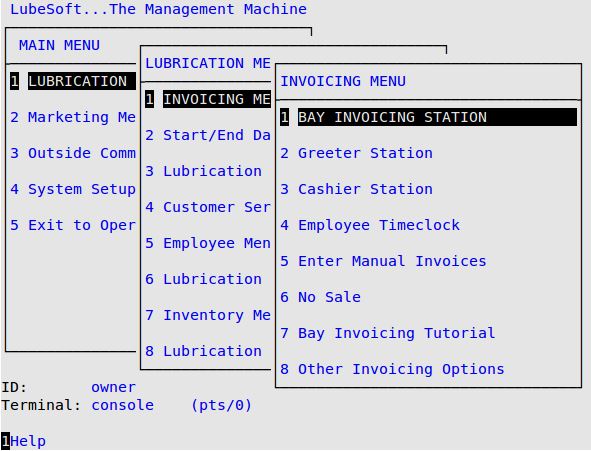
| Menu Option | Function |
|---|---|
| Bay Invoicing Station | This is the heart of the invoicing system. Use this selection to process a vehicle and access the ESM filter information. This function is used on the bay terminals for the majority of the day. |
| Greeter Station | Allows you to enter preliminary customer information before the vehicle enters the bay for servicing. This speeds up the service time. You can use the Greeter Station as another Bay Invoicing Station if you are busy. |
| Cashier Station | Used mostly at Bay/Waiting Room centers. It is used by the cashier to process an invoice that has been created at the Bay Invoicing Station and sent to the Cashier Station. The cashier’s console should remain on this screen for the majority of the day. Drive-Thru centers use the Cashier Station menu option for quick sales. |
| Employee Timeclock | Allows employees to clock in and out at the beginning of a shift, at breaks and at the end of a shift. |
| Enter Manual Invoices | Used to enter hand-written invoices, usually because the system was down (for example, during a power outage). |
| No Sale | Used whenever you need to open the cash drawer at times other than processing a sale (for example, if you need to make change for someone). |
| Bay Invoicing Tutorial | This is a “practice” version of the Bay Invoicing Station option. You can use it to train new employees or if you want to try something on the invoicing screens. Note that this screen alerts you when you enter a vehicle ID that it is only a tutorial and no information is saved. |
| Other Invoicing Options | Menu options that allow you to reprint and void invoices, reprint estimates, access manual options on high-speed credit card readers, and set up invoice email options. |