Electronic Service Manual (ESM) and Chek-Chart information is not included on the system for some vehicle makes and models. Cars made before 1980 do not have information on the system and must be built as manual vehicles.
There are two ways you can create a manual vehicle during invoicing:
These instructions assume you are creating a vehicle by entering a year before 1980 at the Year prompt. To invoice vehicles newer than 1980 that are not in the ESM, follow these instructions.
| Note: | The legacy vehicle selection is only available at LubeSoft version 15.25 and older. On newer versions, you will have the browser-based vehicle selection. |
Use the following steps to create a manual vehicle:
| Note: | If your store uses alternate IDs, you receive a prompt to fill in the License Number field (and State field if required). Fill in these fields and press [Enter]. |
| Note: | If the Club Auto PopUp field is set to A or B on screen 1 of the Center Control File, the Club Auto PopUp will appear. |
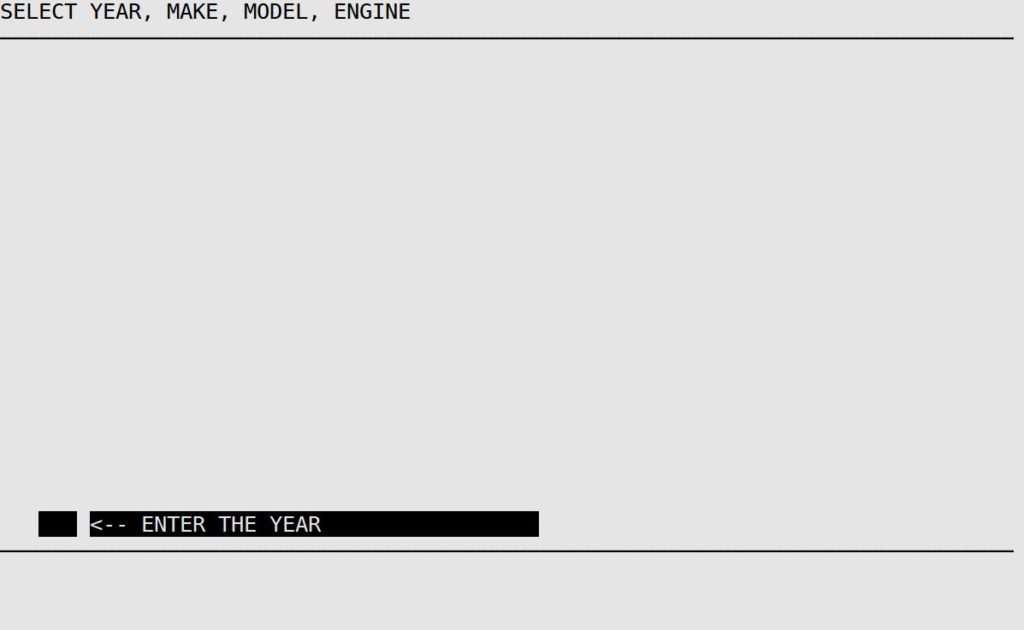
| Note: | If the car was made between 1910 and 1954, type 55 as the year, and then change it on the Electronic Service Manual/Chek-Chart Lubrication Guide screen. The system does not accept vehicles older than 1955 at the Enter the Year prompt. |
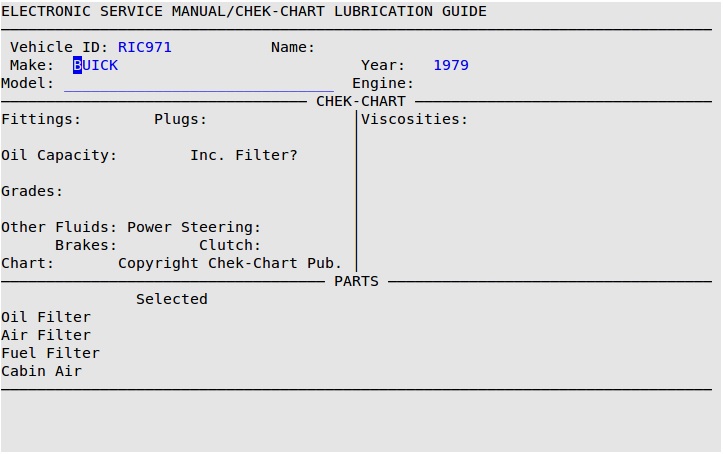
| Note: | The PCV Valve and Breather fields will appear after entering through the previous fields. |
For additional instructions on invoicing vehicles, see the following articles: