LubeSoft systems on versions prior to 15.26 use the legacy ESM vehicle selection screen. If you are using LubeSoft version 15.26 or newer, follow the instructions in the relevant articles (see a list of links at the end of this article). Use the following steps to select the year, make, model, and engine for a vehicle during the invoicing process.
| Note: | When entering the make, model, and engine, you can press the up arrow any time to return to the previous screen. |
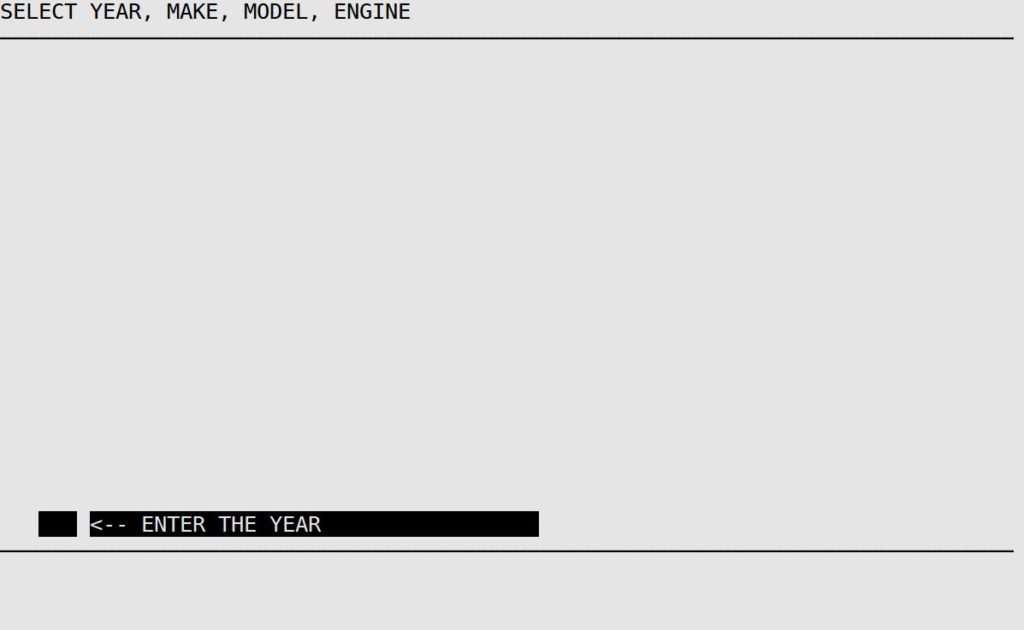
| Note: | Occasionally, a make does not have a record in the system for a given year. You receive the following message: Make not available for that year. Manual? For information on creating the vehicle manually, see Creating a Manual Vehicle for Vehicles prior to 1980 or Creating a Manual Vehicle for Vehicles not Currently in the ESM. |
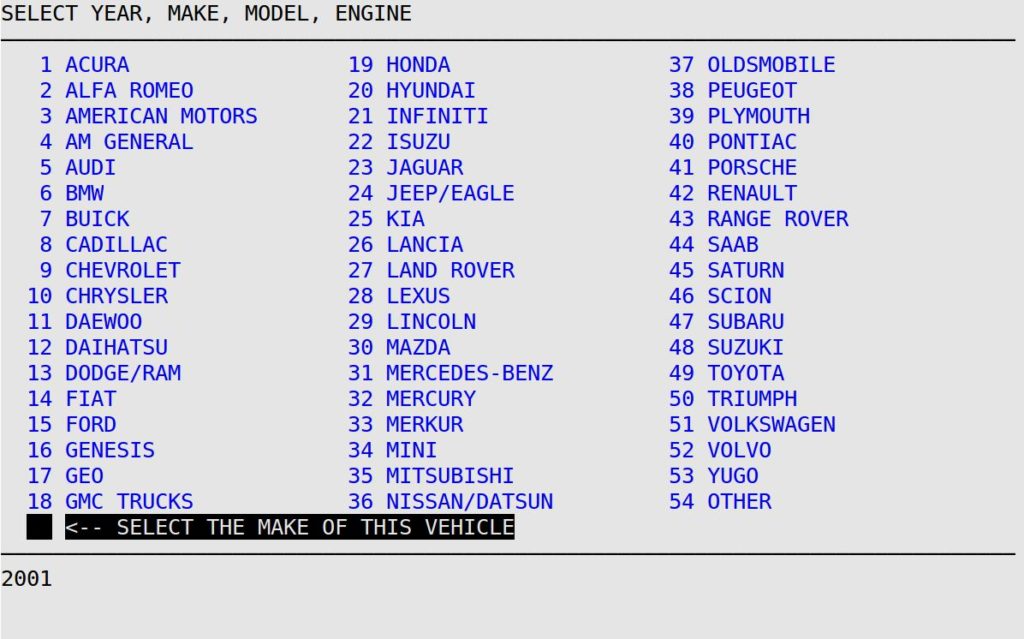
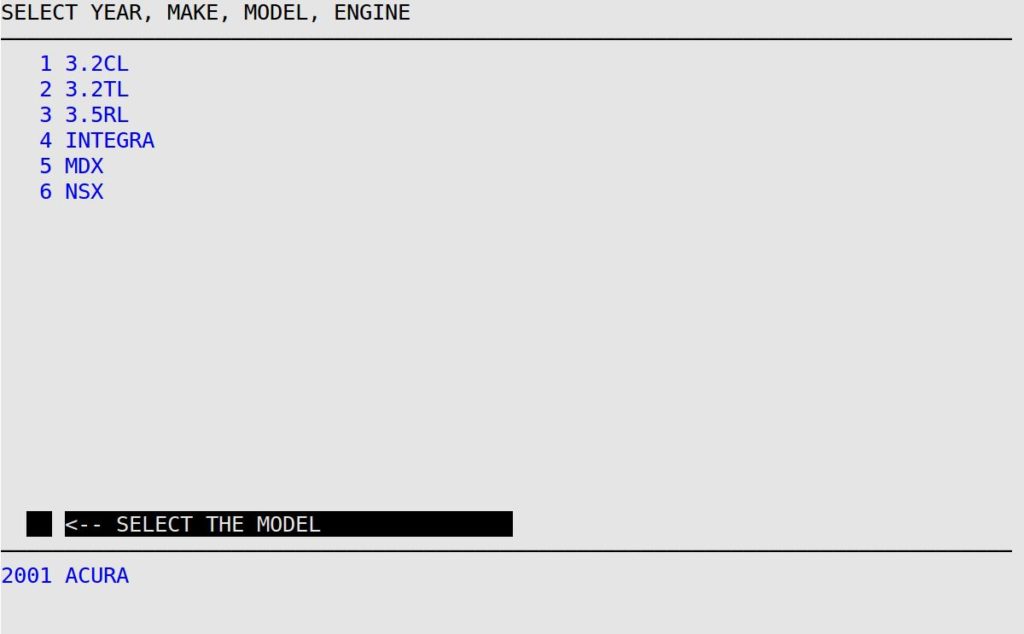
| Note: | The letters and numbers on the right of the engine size are the VIN engine identification characters, if available. This number is used to identify an engine and is sometimes used to distinguish between otherwise identical engines. The VIN number is usually located on the dashboard of the vehicle. Press [F1] to bring up the Engine VIN Character Identifier screen, which lists where the engine identification characters are located in the VIN number. |
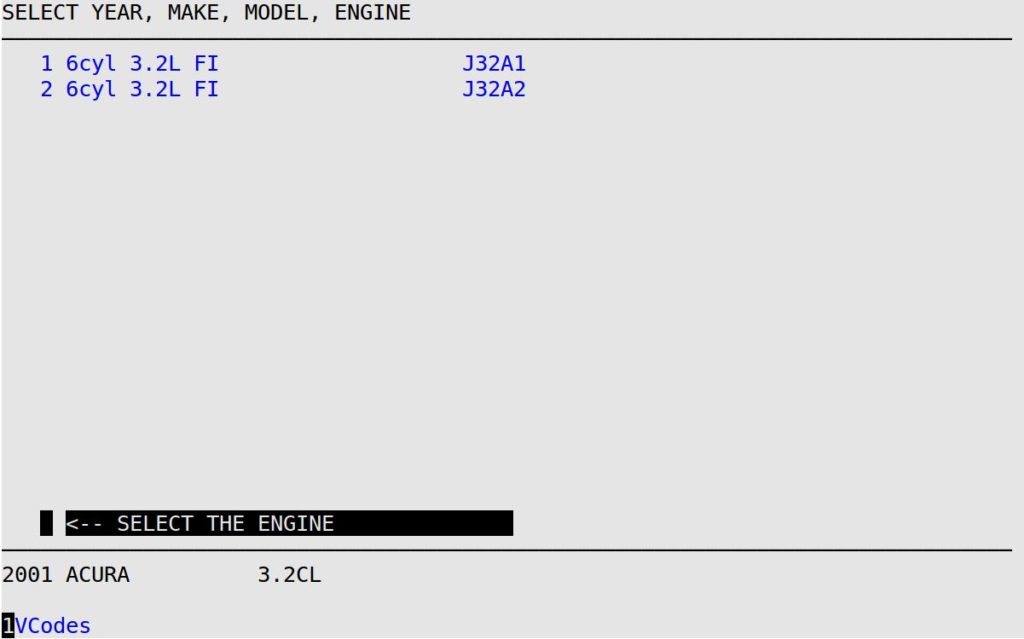
For instructions on using the browser-based vehicle selection: