The Estimate Revision Log gives you a complete history of any changes made to a specific estimate. The Original Estimate section shows the following:
The Detailed Revision History section shows any revisions made to the original estimate and includes the following:
Use the following steps to print an Estimate Log or reprint a completed Estimate:
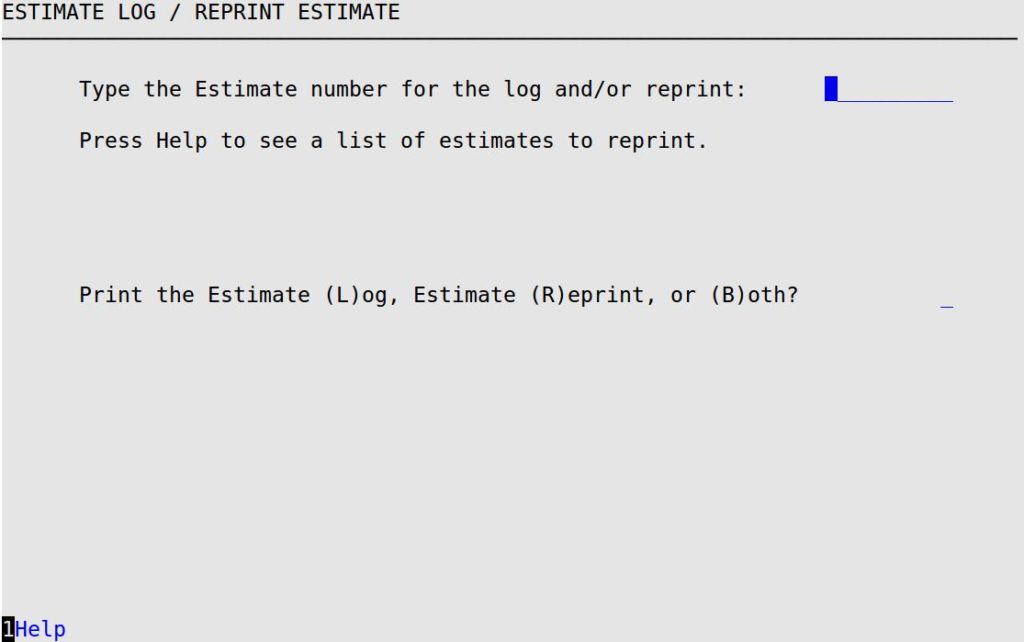
Type the Estimate number for the log and/or reprint
Type the number of the Estimate for which you want to view the log or reprint. If you do not know the estimate number, press [F1] to pick from a list of estimates, beginning with the most current.
Print the Estimate (L)og, Estimate (R)eprint, or (B)oth
Type L, R, or B to indicate what you want to print. Type L to print the Estimate Log, R to reprint a completed Estimate, or B to print both the Estimate Log and reprint the completed Estimate. Press [Enter] to continue.
| Note: | If you typed B in the previous field, you can only send the Estimate Revision Log and reprinted Estimate to one destination. For example, one report cannot be sent to the printer while the other report is sent to the screen. |
Report Contents
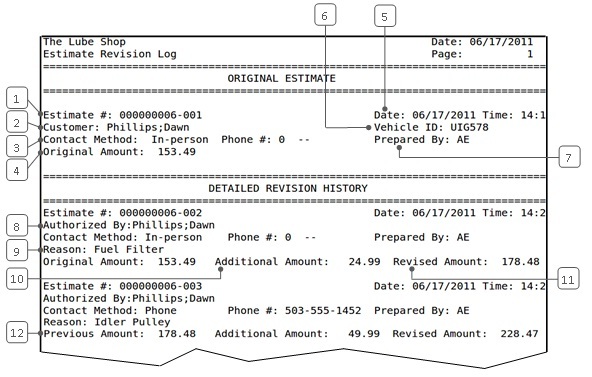
| Callout | Item | Description |
|---|---|---|
| 1 | Estimate # | Estimate number. The number of the original estimate is the same if you reprint it. |
| 2 | Customer | Customer’s first and last name. |
| 3 | Contact Method, Phone # | Shows the method (in-person or by phone) by which the customer was contacted to approve the estimate. Also shows customer’s phone number used to establish contact for estimate approval. |
| 4 | Original Amount | Original dollar amount for the recommended services on the estimate. |
| 5 | Date, Time | Date and time the estimate was created or revised. |
| 6 | Vehicle ID | Vehicle ID associated with this customer and estimate. |
| 7 | Prepared By | Employee who created or revised the estimate. In order for the employee ID to appear in the Estimate Revision Log, employee passwords must be required for bay invoicing. See the article Setting Up System Setup Security. |
| 8 | Authorized | Customer who authorized changes to the original estimate. |
| 9 | Reason | Reason (up to 50 characters) that the estimate was revised. |
| 10 | Additional Amount | Dollar amount of the additional services added to the estimate. |
| 11 | Revised Amount | New dollar amount of revised estimate.
Original Amount + Additional Amount = Revised Amount |
| 12 | Previous Amount | Amount of the estimate the last time it was revised. |
Use this report to view any changes made to a customer’s original estimate and which employees made them. It can be used to show customers any additional costs that were added to the original estimate and why. It also gives you a quick way to check the amount of the original estimate against the revised estimate. If your state requires that you keep track of every revision made to the original estimate, this is a good way to view those revisions.
You can use the Estimate Revision Log for training purposes by teaching employees what to ask customers, what information to look for, or what to talk to the customer about during the initial estimate.