This menu contains different processes used for system maintenance and operation. Most of these options will only be accessed occasionally.
Use the following steps to access the System Management Menu:
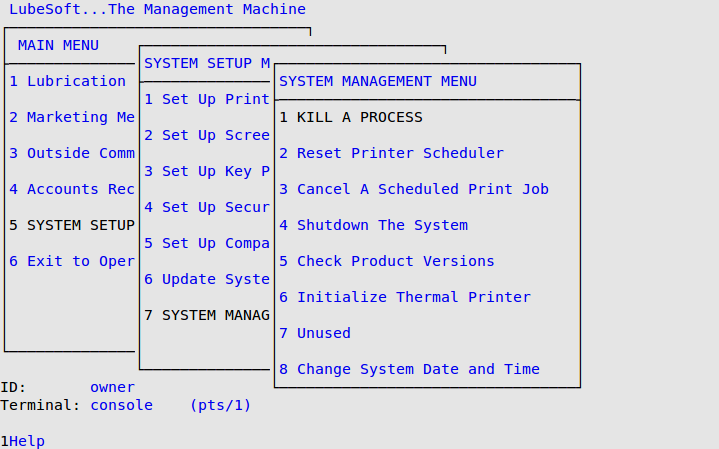
| Menu Option | Function |
|---|---|
| Kill a Process | Allows you to stop the processing on a screen or in a process that locks up or hangs. |
| Reset Printer Scheduler | Restarts the printer scheduler. |
| Cancel a Scheduled Print Job | Cancels a print job before it finishes printing. |
| Shutdown the System | Allows you to properly and safely shutdown your system. |
| Check Product Versions | Lists the products installed on the system, their main version numbers, as well as the ISI internal version number of the system you are using. |
| Initialize Thermal Printer | Allows the initialization of a thermal printer, which is used by the Thermal AutoSticker® product. |
| Change System Date and Time | Allows you to change the operating system date and time. |