These menu options are only available if your store has an active shopping cart subscription.
Use the following steps to access the Shopping Cart Management Menu:
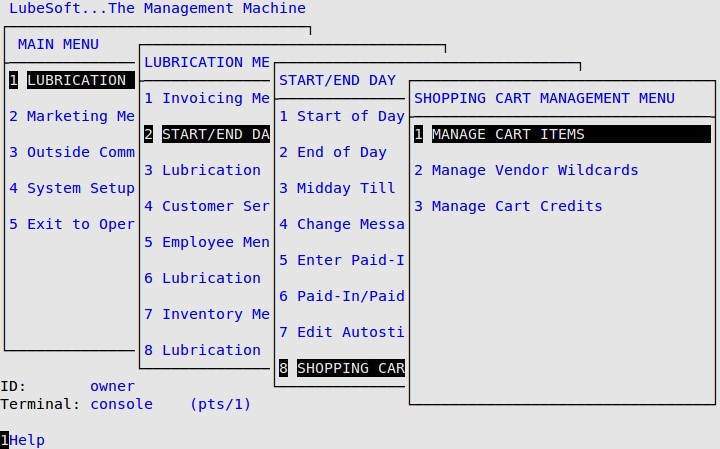
| Menu Option | Function |
|---|---|
| Manage Cart Items | Search for shopping cart items and edit their status and credit information. |
| Manage Vendor Wildcards | Search for vendor wildcard items sold on invoices and attach or detach shopping cart items to them. |
| Manage Cart Credits | Search for and reconcile credits with shopping cart items. |