The Setup Menu contains the procedures to prepare and maintain your basic inventory information.
Use the following steps to access the Setup Menu:
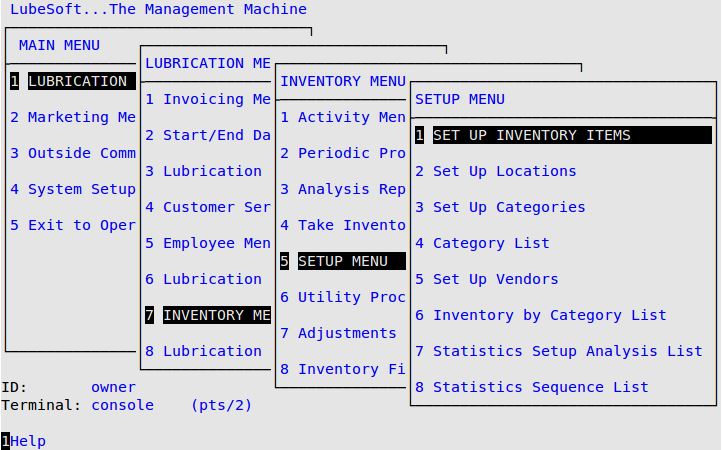
| Menu Option | Function |
|---|---|
| Set Up Inventory Items | Used to create and maintain inventory items. |
| Set Up Locations | If you have multi-profit centers (a lube center and car wash), you can set up each inventory location separately. |
| Set Up Categories | Allows you to create and edit category information. |
| Category List | Helps you analyze your category setup by listing selected category information. |
| Set Up Vendors | Allows you to set up a new vendor or edit information for a current vendor, and associate that vendor with an inventory part. You only need to set up this functionality if you are using the Purchase Order Module. See the Purchase Order articles for complete information and instructions on this option. |
| Inventory by Category List | Helps you analyze the setup of your inventory. |
| Statistics Setup Analysis List | Allows you to see how an inventory item or category affects statistics reports. Use this list to verify that all items report correctly to the statistics reports. |
| Statistics Sequence List | Analyzes your statistics setup according to sequence numbers. This list provides the sequence numbers for you to confirm the correct order of your statistics. |