The Set Up Estimating menu allows you to activate and set up Estimating functionality that can be used on the Invoicing screen. An Estimate is a printed form that lists potential services to be performed on a customer’s vehicle and the cost of these services. This helps you meet requirements for certain states and allows customers to review and approve a written estimate of work before it is performed.
The Set Up Estimating screen allows you to set up a customized message that will appear at the bottom of the printed Estimate, and an estimate message that will appear at the bottom of the final Invoice with Estimate. You can also set up two federal and/or state tracking numbers, required by certain states, to print at the top of the Estimate and on the Invoice with Estimate. The Set Up Estimating Comments screen allows you to define up to 36 comments, from which 10 can be selected to print in the comments area of the estimate.
Use the following steps to set up your estimating information:
| Note: | For a complete picture of how the Estimating functionality works together, see the Setting Up Estimating and Using Estimating articles. |
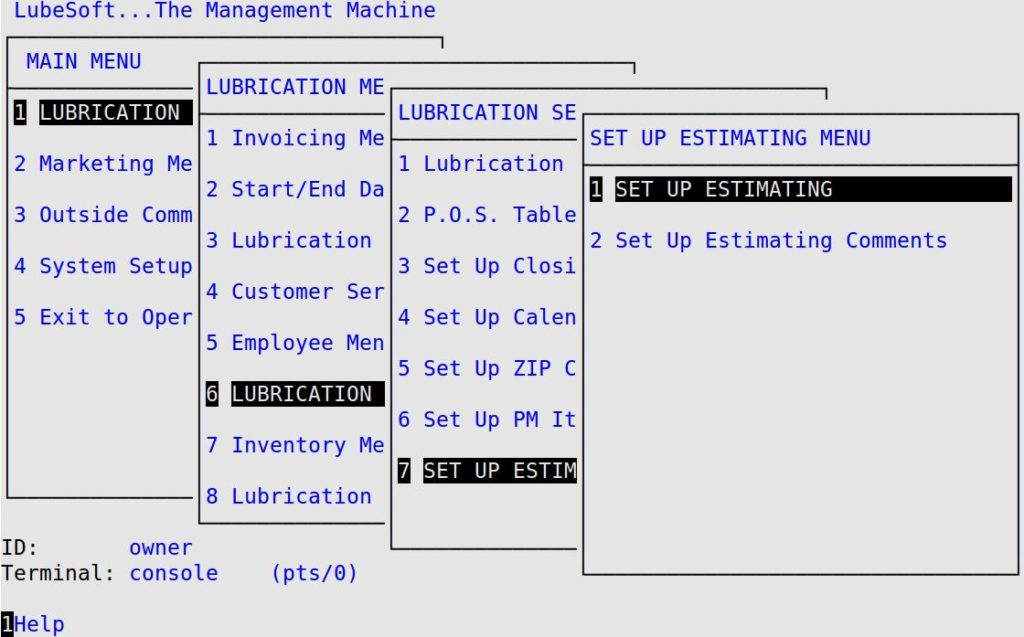
| Menu Option | Function |
| Set Up Estimating | Allows you to activate Estimating and set up written estimate messages that will appear on the printed Estimate and Invoice with Estimate. |
| Set Up Estimating Comments | Allows you to set up 36 estimating comments, 10 of which can be printed in the comments area of the Invoice. |