From the Program Security Menu, you set the security level an individual must have to access specific menu options in your software.
Use the following steps to set up menu option security levels:
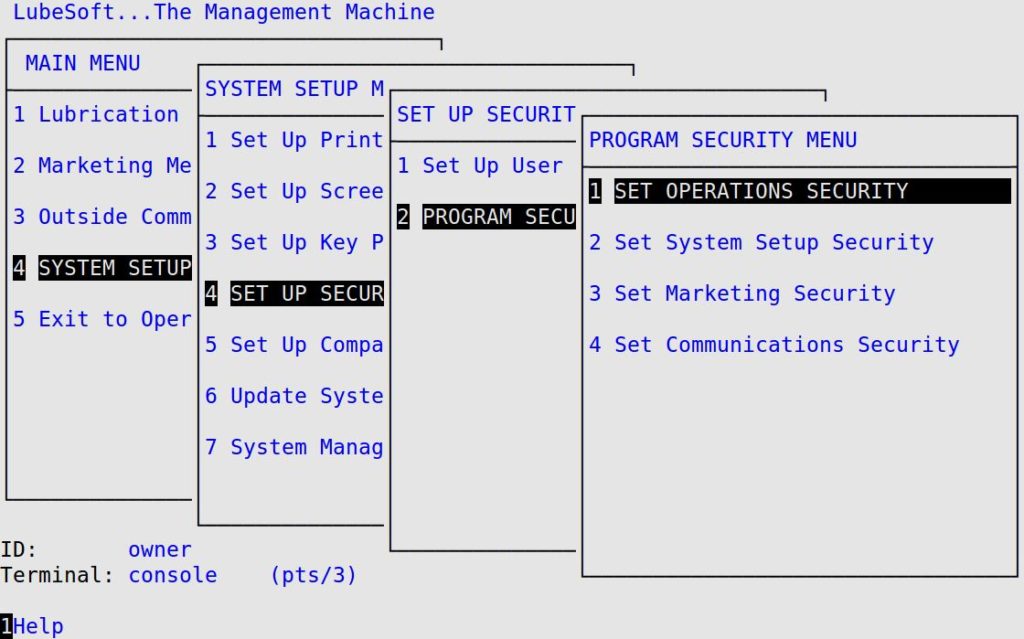
| Menu Option | Function |
|---|---|
| Set Operations Security | Limit user access to menu options and functions in the Lubrication Menu. |
| Set System Setup Security | Limit user access to menu options and functions in the System Setup Menu. |
| Set Marketing Security | Limit user access to menu options and functions in the Marketing Menu. |
| Set Communications Security | Limit user access to menu options and functions in the Communications Menu. |