Use the following steps to access the POS Tables Setup Menu:
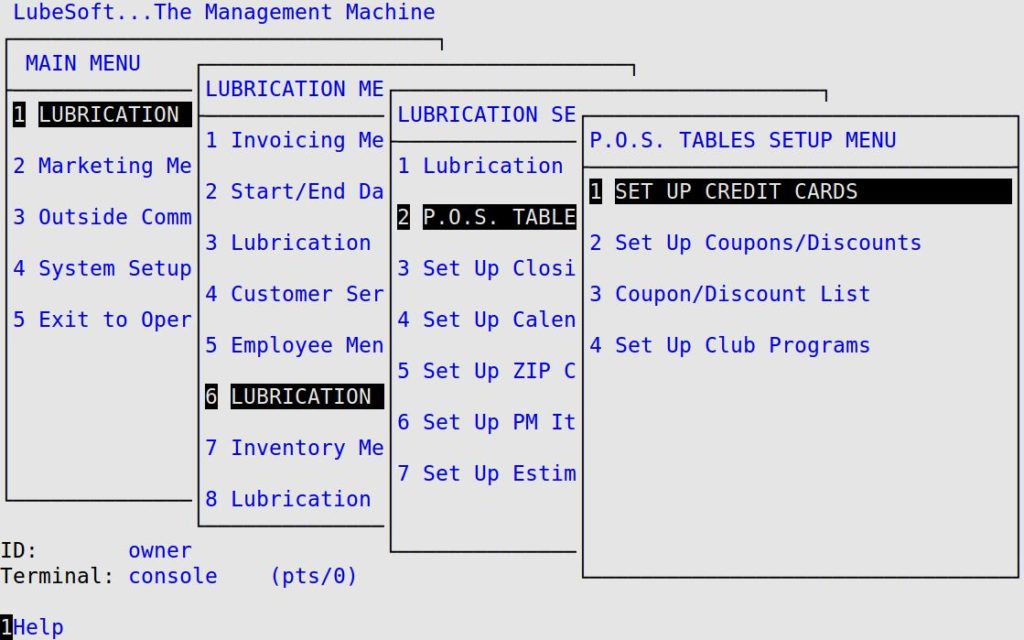
| Menu Option | Function |
| Set Up Credit Cards | Allows you to set up your credit cards so that you may automatically deduct any bank charges and post this to an expense account. |
| Set Up Coupons/Discounts | Used to set up the coupons and discounts your store uses. |
| Coupon/Discount List | Prints a list of all coupons and discounts that were set up in the Set Up Coupons/Discounts option. |
| Set Up Club Programs | Allows you to reward customers for their loyalty. |