Use the following steps to access the Miscellaneous Reports Menu:
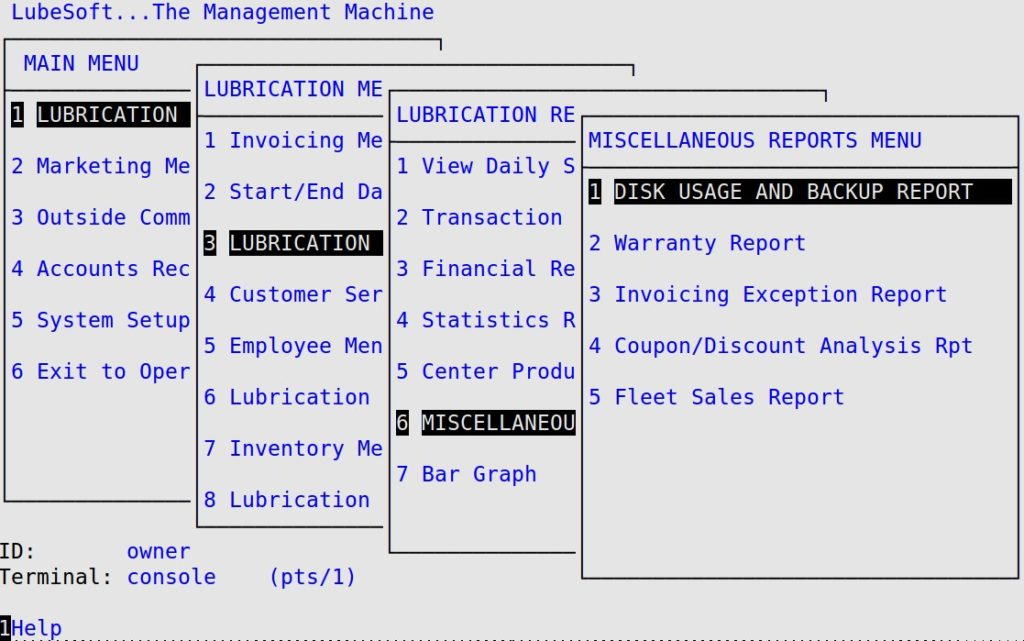
| Menu Option | Function |
|---|---|
| Disk Usage Report | Provides you with vital information regarding available space for data storage on the computer system. |
| Warranty Report | Lists all items and services replaced or redone under warranty. The listing includes the transaction, item, quantity, unit cost, extended cost and the employee. |
| Invoicing Exception Report | Shows invoice usage for a given day and notes missing or unusual invoice number occurrences. Also listed are invoice numbers for voids and reprints, and deleted workorder numbers. |
| Coupon/Discount Analysis Rpt | Details the coupon and discount activity for the store. This report shows activity for new and repeat customers, along with counts and percentages necessary to determine effectiveness. |
| Fleet Sales Report | Lists completed fleet transactions, including vehicle ID, customer name, odometer reading, transaction number, and invoice total. |