The Marketing Setup Menu contains options that allow you to set up both the postcard contents as well as the controls for the Marketing module.
Use the following steps to access the Marketing Setup Menu:
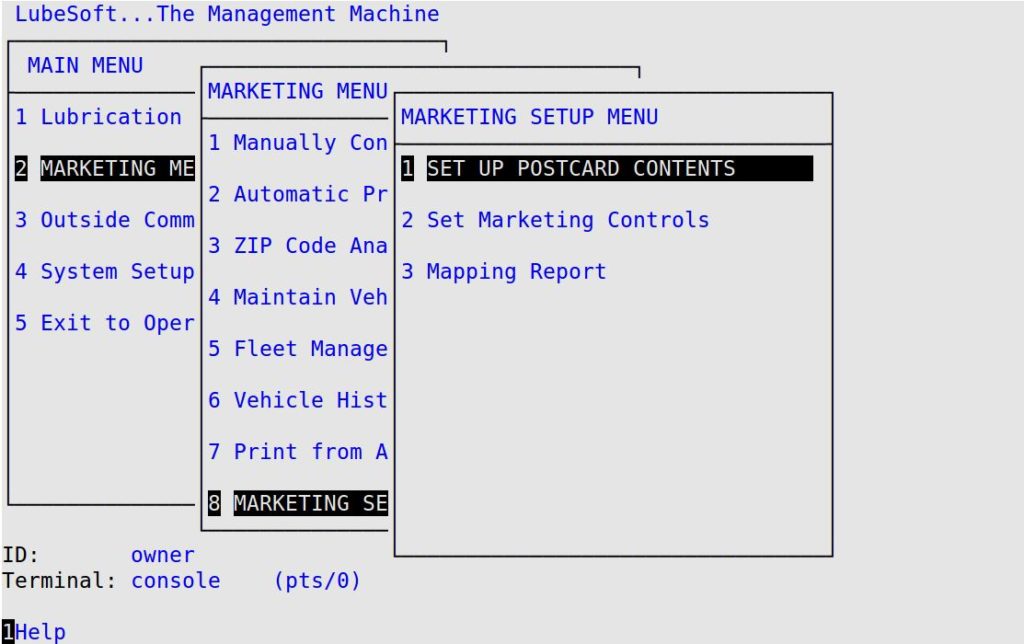
| Menu Option | Function |
|---|---|
| Set Up Postcard Contents | Allows you to create different postcard formats. You have the flexibility of setting up basic or advanced postcard formats, depending on your needs. |
| Set Marketing Controls | Allows you to set up marketing specific printer codes, bar code information and to set up data capture for gender, age, etc. during invoicing. |
| Mapping List | Allows you to run a report displaying your mapped Categories and Credit Cards. |