Use the following steps to access the Financial Reports Menu:
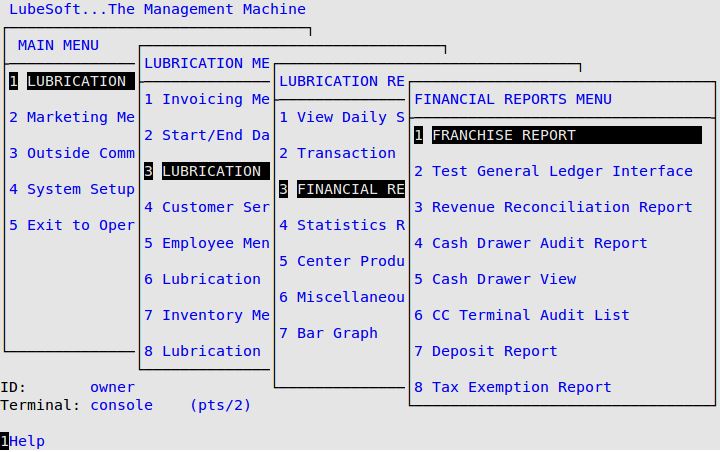
| Menu Option | Function |
|---|---|
| Franchise Report | Provides valuable information regarding sales activity. |
| Test General Ledger Interface | Prints a report of the accounts that transfer to the General Ledger module. |
| Revenue Reconciliation Report | Prints out the till counts, does a deposit reconciliation by actual count and computed count, and shows the over and short amounts for the day. |
| Cash Drawer Audit Report | Prints out a list of all drawer activity, including invoice number, employee ID, voids, deletes, reprints, no sales, paid-ins, paid-outs, midday till closings and aborts. |
| Cash Drawer View | Displays the total daily cash drawer activity listed by tendering type. |
| CC Terminal Audit List | Allows you to print an audit report from your credit card terminal. |
| Deposit Report | Provides a summarized review of daily deposits for reconciling bank statements and an overview of over/short amounts by day. |