Use the following steps to access the Employee Reports Menu:
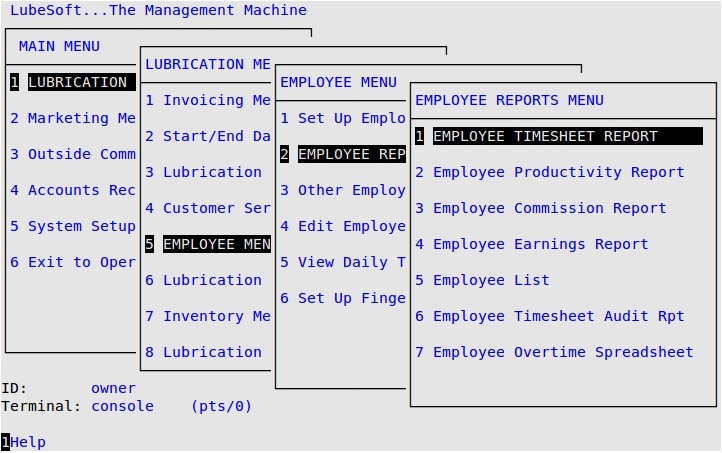
| Menu Option | Function |
| Employee Timesheet Report | Gives you a detailed record of all employee time worked in a particular period for employees who clock in and out. |
| Employee Productivity Report | Gives you a complete look at what each employee accomplished during a specified work period. It allows you to evaluate each employee, without actually watching them work during the day. |
| Employee Commission Report | Prints a list of commission items, the commission paid and the total commission for each employee. |
| Employee Earnings Report | Gives a listing of each employee’s hours, wages, commission and the total of these items. |
| Employee List | Prints a list of all employees and the information associated with them. |
| Employee Timesheet Audit Report | Prints a list of all changes made to employee timesheet records. |
| Employee Overtime Spreadsheet | Prints total overtime for each employee and total overtime for the store over a selected period of time. |