Use the following steps to access the Center Productivity Menu:
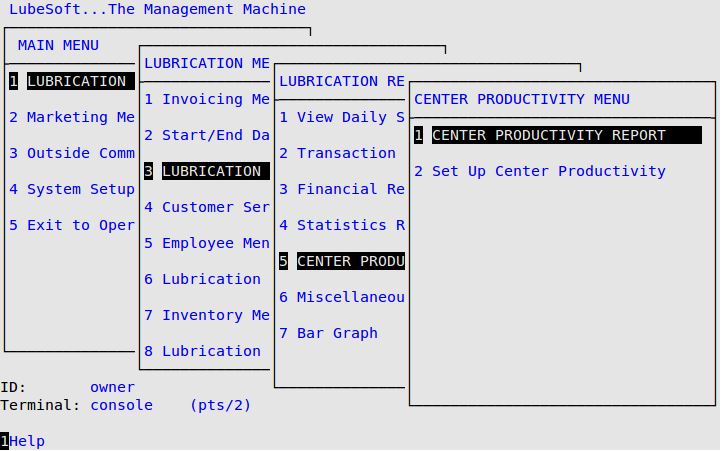
| Menu Option | Function |
|---|---|
| Center Productivity Report | Compares actual productivity to projections you want to achieve. This report is primarily designed as a time productivity report, but other items may be tracked as desired. |
| Set Up Center Productivity | Allows you to set up your center productivity information and target numbers. |