The Update System function is used to apply program updates and changes, including Electronic Service Manual (ESM) changes and other software module updates from DVD-ROM. Software updates must only be done after the center has been closed using the end of day process. All activity on the computer should be completed and all users should be logged out, except the user doing the update.
You must complete a valid backup of the system before you can update. This ensures that, should there be any problems during an update, your system can be safely restored back to the point the backup was completed without any loss of data.
Use the following steps to access the update system feature:
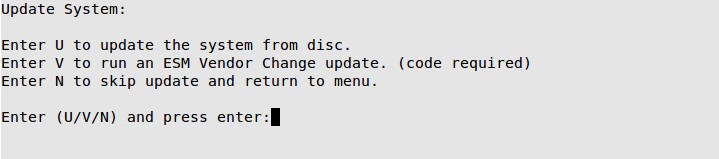
 |
You may be required to stop sharing information between site(s) and the central office until they are all on compatible versions of the software. Be sure to read your update instructions carefully to determine the proper steps to follow in order to avoid potential problems caused by the sharing of information between incompatible locations. |