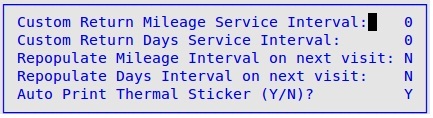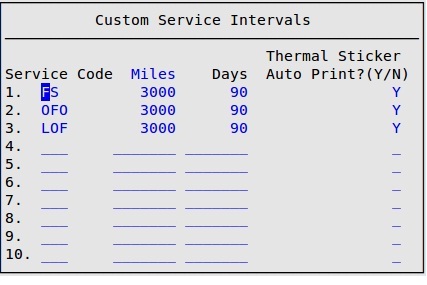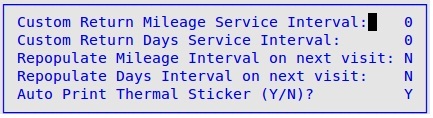There are several ways in which the service mileage and date can be printed on the Thermal AutoSticker. We have listed the different options below.
- Next service mileage and date for oil changes only, can be based on the Center Control File Service Interval for Invoice field. For example, you may want to enter 3000 miles and 90 days.
- Intervals can be set up for service codes in the Center Control File on the Custom Service Intervals Popup. If you use this option, the mileage and date for next service are based on items sold on the invoice. For example, if you set up an interval for transmission service and oil change on the popup in the Center Control File, then the AutoSticker will only print for those customers that purchase a transmission service or oil change.
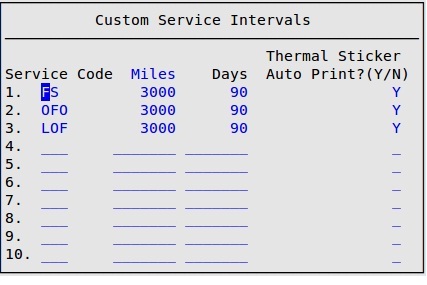
- Intervals can also be customized during the invoicing process through the Return Service Interval Popup in invoicing. This popup can be accessed from the Bay Invoicing Station, the Greeter Station, or the Cashiering Station. The system will automatically check to see if anything is entered here before defaulting to the Center Control File. You may use this popup, for example, if a customer requests a custom interval for their vehicle. For more information, see Using the Return Service Interval PopUp.