The Technical Service Bulletin (TSB) List is a reference guide to the TSBs on your system. TSBs are reported numerically by TSB number, along with information that includes the following:
The TSB List is available in summary and detail formats. The detailed version displays two additional fields along with the same information as the summary version.
Use the following steps to print a TSB List:
| Field | Definition | ||
|---|---|---|---|
| TSB# | Enter a TSB number or range of TSB numbers you want to include on the report. You MUST enter a hyphen (-) between the first part of the number (2 digits) and the second part of the number (6 digits). If you do not enter a hyphen, you receive the error message Invalid TSB Number Format. | ||
| Changed Date | Specify the date or date range during which the TSBs were changed. | ||
| Effective Date | Specify the date or date range during which the TSBs became effective or are scheduled to become effective. | ||
| Expiration Date | Specify the date or date range during which the TSBs expired or are scheduled to expire. | ||
| Service Code | Enter a service code or a range of service codes for the TSBs you want to include on the report. | ||
| Print Time on Report | Printing the time helps you identify the most current report when the same report is printed more than once during a day. This field defaults to Y to print the time on the report. If you do not want the time to print on a report, type N. We recommend that you always print the time on a report. | ||
| Summary Only | This field appears for reports with both detailed and summary versions. Enter Y to print the summary report. We recommend printing a summary report under normal conditions. | ||
| Duplex | This field appears for terminals that have report type 2 enabled in the Set Up Printer Controls screen. Duplex mode enables printing on both sides of the paper.
|
||
| Number of Printed Lines per Page | This value tells the computer how many lines to print on each page of the report. A typical 11-inch page can contain up to 66 lines, but this field defaults to 60 to allow three-line margins at the top and bottom of the page.
|
||
| Total Number of Lines per Page | This field indicates the length of the paper in the printer. A typical 11-inch page contains 66 lines. Your system interprets a 0 or 66 in this field to mean that standard 11-inch paper is loaded in the printer. Because a 66 causes a form feed to take more time, accepting the default, 0, is recommended. | ||
| Print Report To | This field tells the computer where to send the report. The following list contains the different selections available for this field.
|
||
| Command Line Options | The line at the bottom of the screen contains commands to print the report and to save or change the report settings.
|
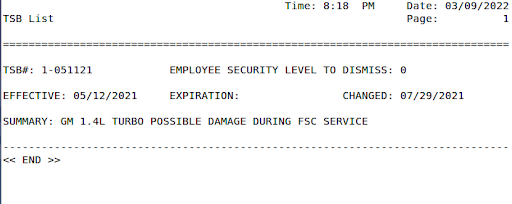
| Item | Description |
|---|---|
| TSB # | Number of the TSB. |
| Employee Security Level to Dismiss | Enter the employee security level in which to dismiss the prompt (0-9). |
| Effective | Date that the TSB becomes effective. |
| Expiration | Date that the TSB no longer appears during invoicing. If no date appears here, there is no expiration date for the TSB. |
| Changed | Date that the TSB was most recently changed or modified. |
| Summary | Displays the information entered in the Summary field on the Set Up TSBs screen. |
This list is intended as a reference tool so you know what TSBs are on your system. You can find TSBs by entering a range of information in the TSB#, Effective Date, Service Codes, or any of the fields on the Report Control Screen. This report can also provide a quick glance at your TSBs when you don’t need to look at the detailed version.