The Start/End Day Menu is used at the start and end of every day that the center is open. The functions on this menu give the system some of the information necessary to track and balance the cash flow.
Use the following steps to access the Start/End Day Menu:
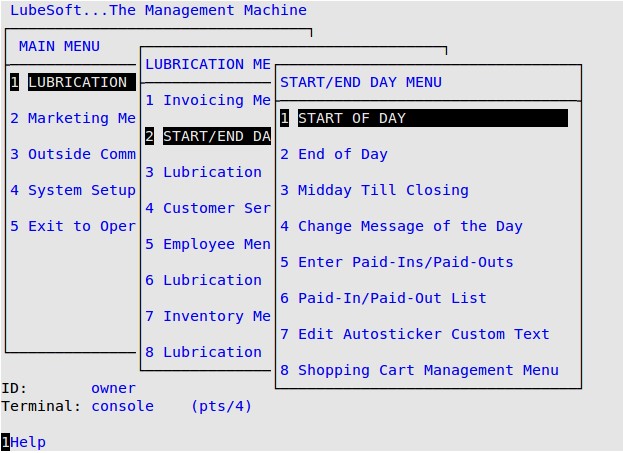
| Menu Option | Function |
|---|---|
| Start of Day | Allows you to enter each till’s starting amount of cash and tell the system to begin accepting vehicles for service. |
| End of Day | Allows you to close the center at the end of every day. |
| Midday Till Closing | Allows you to close out a till in the middle of the day and later close the till for the entire day with the over or shortage listed on the respective reports. |
| Change Message of the Day | Allows you to change the Message of the Day, which prints at the bottom of every invoice. |
| Enter Paid-Ins/Paid-Outs | Allows you to specify money paid out or collected from any particular till beyond normal business transactions. |
| Paid-In/Paid-Out List | Prints a Paid-In and Paid-Out List, which includes till number, date of paid-in or paid-out, amount, employee responsible and a comment about the paid-in or paid-out. |
| Edit AutoSticker Custom Text | Allows you to edit the message that prints on your Thermal AutoStickers®. |
| Shopping Cart Management Menu | Allows you to attach, detach, and edit shopping cart items. Only available if shopping cart subscription is enabled. |