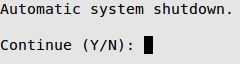You should shut down your system at least once every two weeks as a preventative measure.
Use the following steps to shut down the system, which takes between five and ten minutes:
- Before you shut down your system, you must log out all terminals and alt-users except the one you are using to do the shutdown.
- On the Main Menu from a console Terminal, select System Setup Menu.
- Select System Management Menu (7).
- Select Shutdown the System (4).
- To receive a message similar to the following, press [Enter].
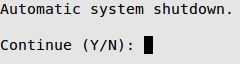
- Do one of the following:
- To continue, type Y and press [Enter].
- To return to the Main Menu, type N and press [Enter].
- Wait for the computer to put files away and prepare the system for shutdown. When it is complete, you receive the following message.
Shutting down
Stopping…
Power Down
| Note: |
If you shut down from a bay terminal, the screen does not display the message above. Wait a minute or two from the time you see the message Shutdown Started until you turn off the power on the CPU. |
- The system has now shut itself down and you can turn off the power to the computer and console monitor.