When your system is installed, location 1 and center 1 are automatically set up for you.
Use the following steps to edit the existing location:
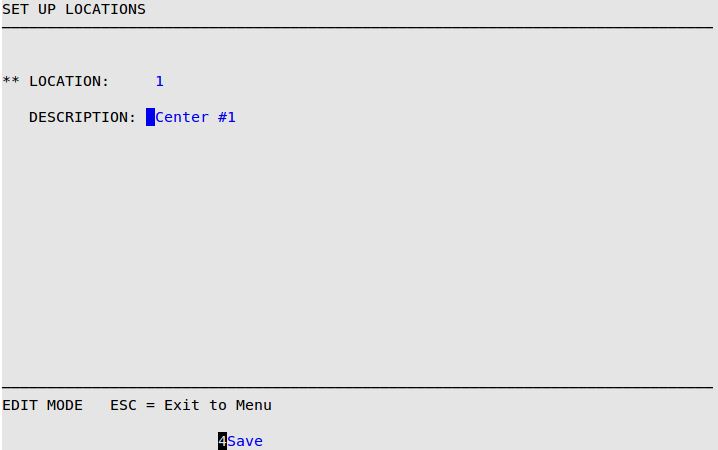
Location
The system displays the profit center location number. (Display only)
| Note: | This field is marked by two asterisks (**), which indicates that the scroll order on this screen is determined by this field when the cursor is in it. |
Description
Fill in a brief unique description to identify this inventory location.