The General Ledger account numbers are used to validate the account numbers entered in other parts of the system (for example, when entering paid-ins and paid-outs). If your store or central office does not use an accounting system, you do not have to fill in these screens.
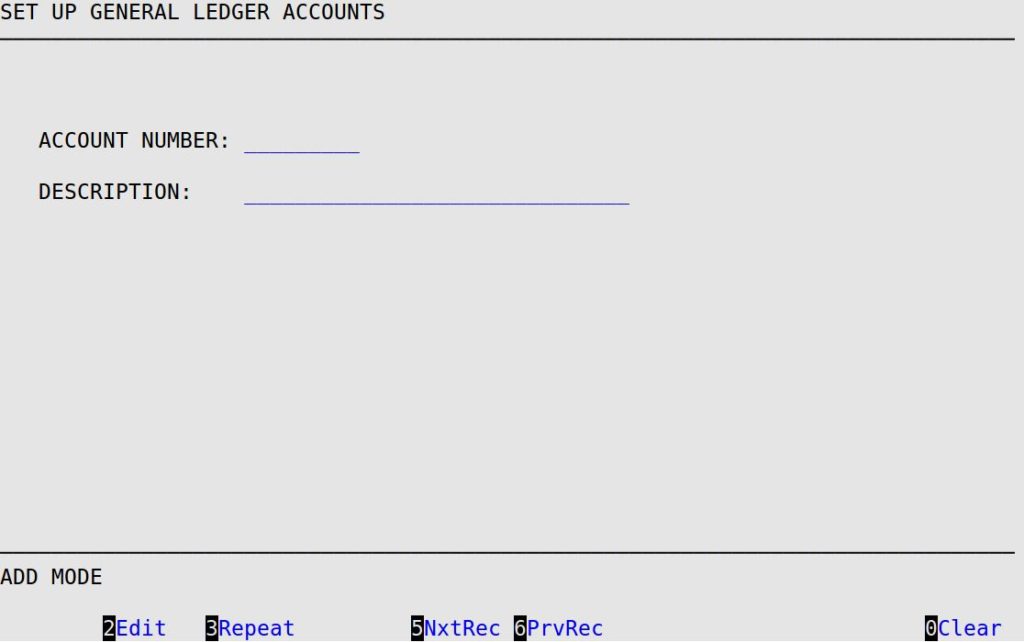
Account Number
Type the number of the account you are setting up. Unless you interface with Solomon accounting products, your account number is in the format nnnn.nn (where n represents a number). For example, 1011.00.
| Note: | The account number format for Solomon is nnnnnn.00. For example, 100011.00. |
Description
Fill in a brief description (up to 30 characters) of the account.