The Set Up Bays and Tills screen contains important terminal information. If incorrect information is entered on this screen, it can cause problems with processing. This screen is designed to link a terminal with its corresponding cash till, location (or profit center) and bay number. The processing mode of your center is important to consider when filling in this screen. The setups for both processing modes (Bay/Waiting Room and Drive-Thru) are explained below. The entries for each line should be different for each terminal.
| Note: | You cannot add a terminal to your system on this screen. You need to call ISI Customer Support to add a terminal. |
Use the following steps to set up your bays and tills:
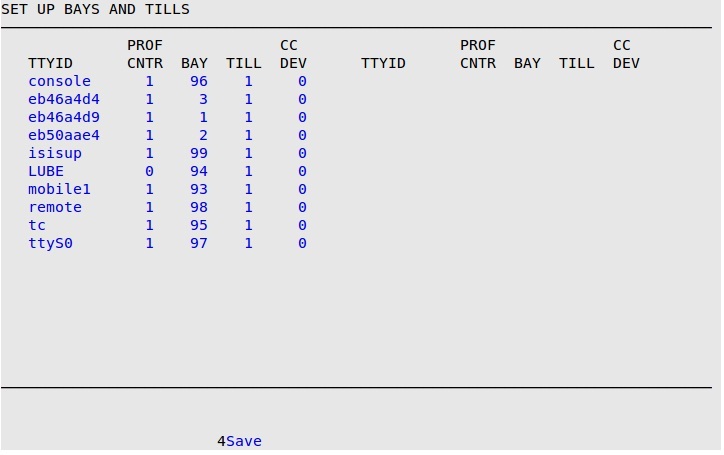
More Information About Setting Up Bays and Tills
The following list contains specific instructions for each type of center. In addition to setting up each bay station, if your center uses a Greeter Station, you must define the bay and till numbers for the Greeter Station.
Bay/Waiting Room
A Bay/Waiting Room type center has multiple bays but only one cash till, which is located at the cashier’s station. The bay stations should have a unique number assigned in the Bay field for each bay. Because there is only one cash till, the Till field for each bay should be 1. For example, a two bay station with a cashier’s station may assign bay and till numbers in the following way:
| Station | Bay | Till |
| Bay Station 1(ttyaa) | 1 | 1 |
| Bay Station 2 (ttyab) | 2 | 1 |
| Cashier Station (ttyac) | 3 | 1 |
Drive-Thru
A Drive-Thru station has one or more bays with a cash till at each bay. Both the bay numbers and till numbers must be unique for each bay. For example, a three bay station at a drive-thru center may assign bay and till numbers in the following way:
| Station | Bay | Till |
| Bay Station 1(ttyaa) | 1 | 1 |
| Bay Station 2 (ttyab) | 2 | 2 |
| Bay Station 3 (ttyac) | 3 | 3 |