This section is only relevant if you have Linux OIL sites.
Use the following steps to set up your store to save your Data Sharing files to the correct destination:
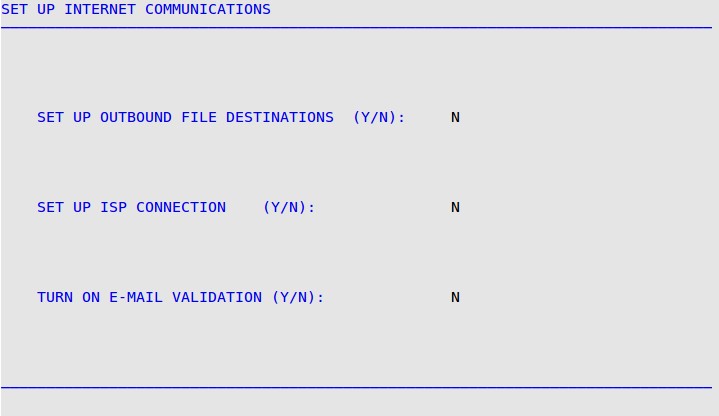
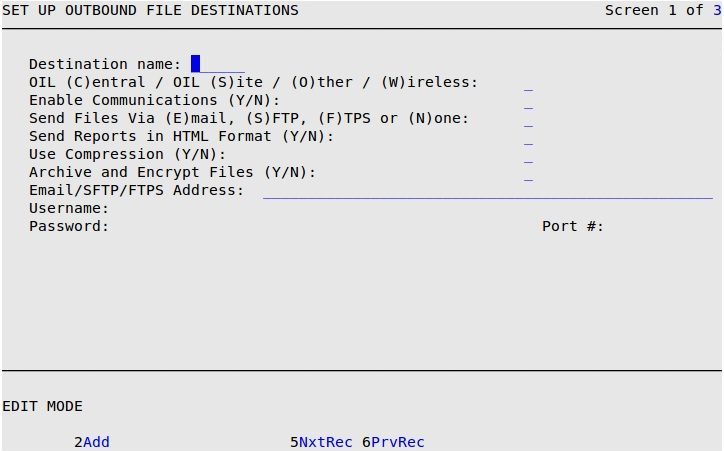
Destination Name
Type a 1- to 6-character name for the file destination. Each destination name must be unique so that each recipient can receive different reports and files. For example, you might want to use a somewhat generic name such as Files.
OIL (C)entral / OIL (S)ite / (O)ther / (W)ireless field
Type O to indicate that the files are being sent to a location other than an O.I.L. central or site.
| Note: | You receive the message A non Central / Site destination will be unable to automatically process any files. All files and reports will need to be managed manually at the destination. Fill in the following fields as noted and press [F7] to continue to the next screen. |
Enable Communications
Type Y to activate Data Sharing information to be sent to the location shown in the Destination Name field.
Send Files Via Email
Type N to tell the system that you do not want the files sent via e-mail.
Send Reports in HTML Format
Type N to tell the system that you do not want to send the reports in an HTML format.
Email Address
Leave this field blank.
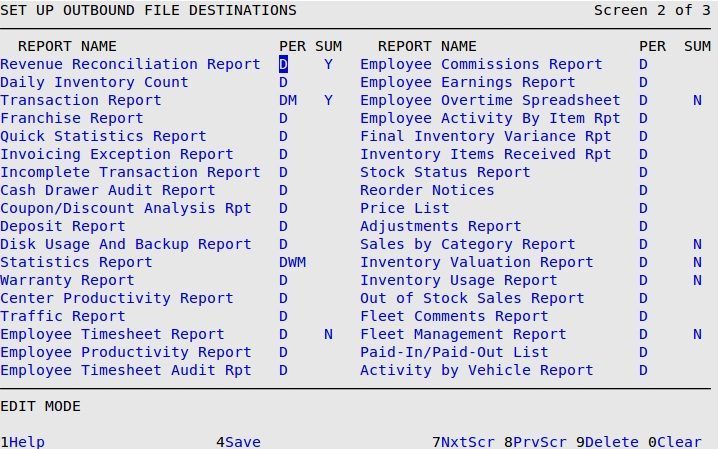
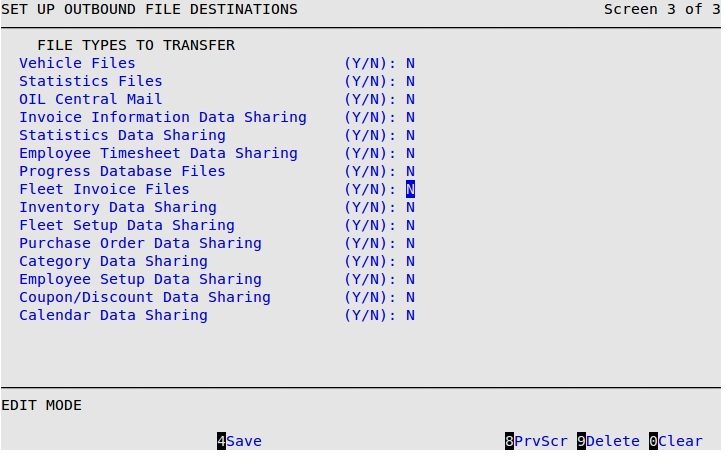
| Note: | Only the fields that are set up for Data Sharing will appear on this screen. See the Setting Up Data Sharing article for more information.
For more information about the screens and fields in this section, see the Data Sharing articles. |