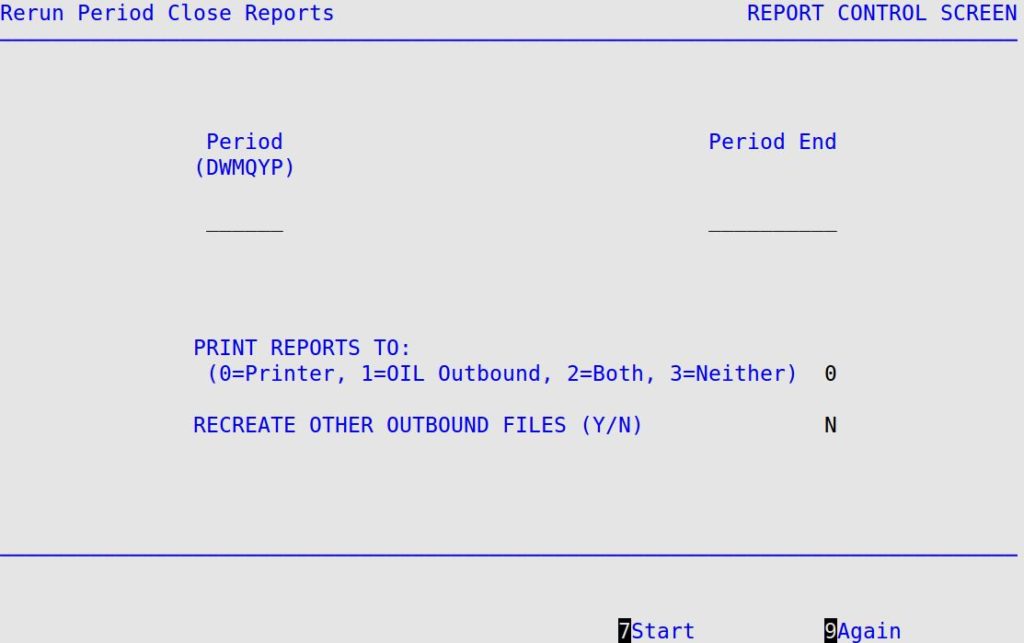Use this option to rerun reports for your period close.
| Note: |
This option cannot be run while users are logged in. Please log out all other users before you begin. |
- On the Main Menu, select Lubrication Menu.
- Select Lubrication Utility Menu (8).
- Select Other POS Utilities Menu (6).
- Select Rerun Period Close Reports (5) to receive the following screen.
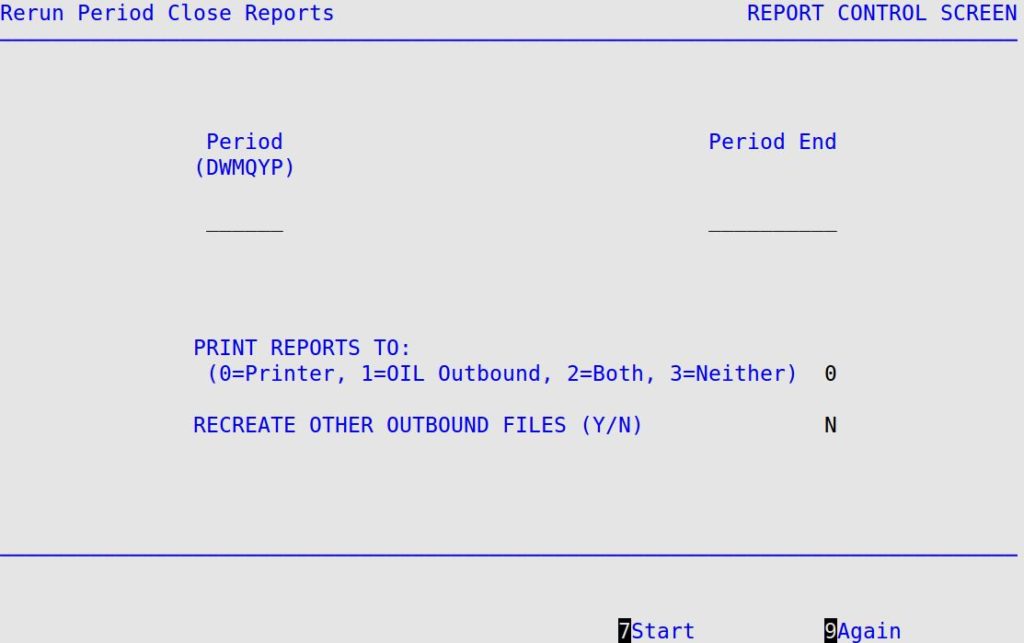
- Use the following field definitions to rerun period close reports according to your needs.
| Field |
Definition |
| Period (DWMQYP) |
Type in the period code for the period for which you want to rerun reports.
- D – Daily
- W – Weekly
- M – Monthly
- Q – Quarterly
- P – Payroll
- Y – Yearly
| Note: |
The period codes entered here for the given period end date must match the period codes that are set up in the Set Up Calendar (1-6-4) for that date. |
|
| Period End |
Enter the date when you originally closed the period. (DD/MM/YYYY) |
| Print Report To: |
Typing 0 in this field will send the reports to the printer. If you are a part of an Office Information Link Network, typing 1 will prepare the files to be picked up by your O.I.L. central. Typing 2 in this field will do both. Typing 3 in this field will do neither. |
| Recreate Other Outbound Files |
Type Y or N to indicate whether or not you want to recreate outbound files (i.e., vehicle sharing, statistics, invoice data sharing, statistics data sharing, employee data sharing, and fleet invoice sharing) that would normally be created during the nightly close for the period you have indicated. Mail to central and accounting files will not be recreated. |
- Press [F7] to start the rerun reports process and return to the Other POS Utilities Menu.