The Reorder Notices Report lists items for which the quantity on hand has dropped below the set reorder level. The report lists items by vendor, so you can quickly see everything you need to order from a particular vendor. For each item, the report shows the following information:
For each vendor, the total extended cost is shown following the list of items. The total reordering cost for all vendors appears at the end of the report. All this information can help you decide what to order and when.
For this report to work, you need to have reorder levels set up in the system. You can do this in Set Up Inventory Items (1-7-5-1) or by using the Automatic Order Level Setup (1-7-6-4).The Automatic Order Level Setup helps you decide what reorder level to use.
| Note: | For a printout of the reorder levels set up in your system, use the Stock Status Report (1-7-2-1). |
Use the following steps to print Reorder Notices:
Note: |
If you request information for all vendors and categories, this report can take 30 minutes or more to print. |
| Field | Definition | ||
|---|---|---|---|
| Category | A category code or range of codes to specify which categories you want to select. Leave blank for all categories. | ||
| Prime Vendor | Vendor name to select by primary vendor. The primary vendor is the first vendor listed on the Set Up Inventory Items (1-7-5-1) screen for an item. Leave blank for all vendors. | ||
| Print Time on Report | Printing the time helps you identify the most current report when the same report is printed more than once during a day. This field defaults to Y to print the time on the report. If you do not want the time to print on a report, type N. We recommend that you always print the time on a report. | ||
| Duplex | This field appears for terminals that have report type 2 enabled in the Set Up Printer Controls screen. Duplex mode enables printing on both sides of the paper.
|
||
| Landscape | This field appears for terminals that have report type 2 enabled in the Set Up Printer Controls screen. It prints horizontally on the paper. | ||
| Number of Printed Lines per Page | This value tells the computer how many lines to print on each page of the report. A typical 11-inch page can contain up to 66 lines, but this field defaults to 60 to allow three-line margins at the top and bottom of the page.
|
||
| Total Number of Lines per Page | This field indicates the length of the paper in the printer. A typical 11-inch page contains 66 lines. Your system interprets a 0 or 66 in this field to mean that standard 11-inch paper is loaded in the printer. Because a 66 causes a form feed to take more time, accepting the default, 0, is recommended. | ||
| Print Report To | This field tells the computer where to send the report. The following list contains the different selections available for this field.
|
||
| Command Line Options | The line at the bottom of the screen contains commands to print the report and to save or change the report settings.
|
You can also set up this report on the Set Up Closing Processes screen (1-6-3) to print during the end-of-day process.
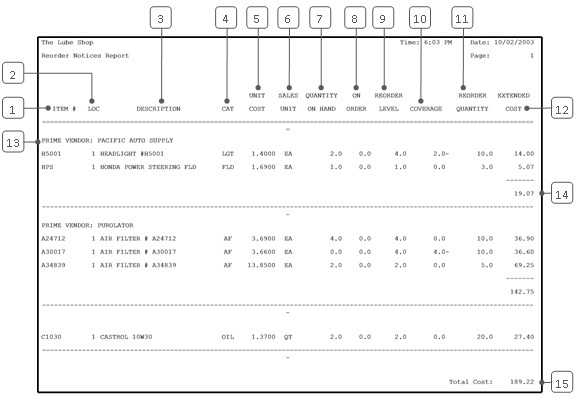
| Callout | Item | Description |
|---|---|---|
| 1 | Item # | Identification number of the inventory item. |
| 2 | Loc | Location. This code identifies the location or profit center (such as a lube center or car wash.) |
| 3 | Description | Description of the inventory item. |
| 4 | Cat | Category of the item. |
| 5 | Unit Cost | Agreed cost per sales unit. |
| 6 | Sales Unit | Unit of measure in which the item is sold and inventoried. |
| 7 | Quantity On Hand | Quantity of the item currently in stock (in sales units). |
| 8 | On Order | Quantity of the item currently on order. This is zero unless you have entered this information on the Enter Inventory Activity screen (1-7-7-6). |
| 9 | Reorder Level | Established quantity at which the item should be reordered. |
| 10 | Coverage | Units of coverage available. This is the amount of inventory in stock above the reorder level. This number is always zero or negative on this report. A negative number means that inventory is below the reorder level.
Coverage = Quantity On Hand – Reorder Level |
| 11 | Reorder Quantity | Quantity to reorder, in sales units. |
| 12 | Extended Cost | The cost to reorder the recommended quantity.
Extended Cost = Reorder Quantity * Unit Cost |
| 13 | Prime Vendor | Name of the primary vendor of the item. |
| 14 | Vendor Subtotal | The cost to reorder all items listed for this vendor. |
| 15 | Total Cost | The total cost to reorder all listed items for all vendors. |