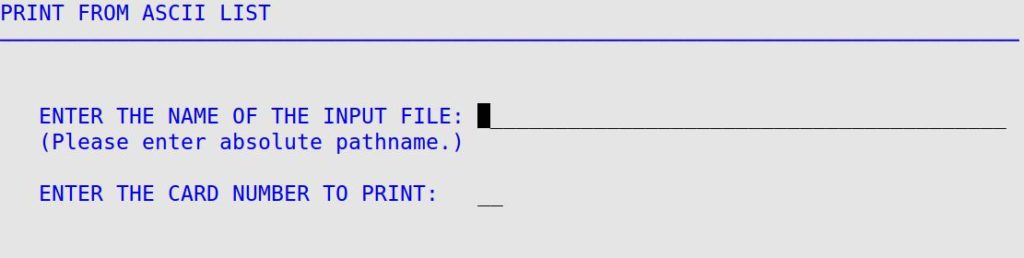If you have created a list of valid vehicle IDs using a method other than the LubeSoft Marketing module, this option allows you to print postcards from this list using one of the postcard formats you have set up on your system. Basically, this feature reads the vehicle ID in your ASCII file, looks for that ID in the LubeSoft Customer Information File and prints out the information required for the postcard format you selected.
Your file of vehicle IDs must meet the following requirements in order for the Print from ASCII List function to work correctly.
- This list must reside in a file where the first item in a row contains the vehicle ID.
- The list may be either a comma delimited file or a report on which the lines contain vehicle IDs.
- If it is a report, headings and totals are ignored, but the first item in each line that contains a record must be the vehicle ID.
Use the following steps to print from an ASCII list:
- On the Main Menu, select Marketing Menu.
- Select Print from ASCII List (7) to receive the following screen.
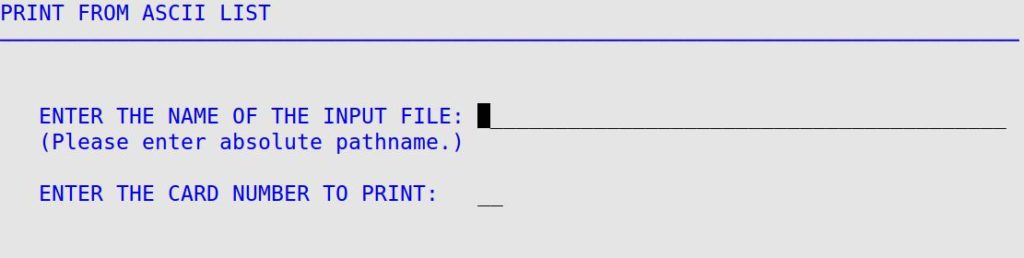
- In the Enter the Name of the Input File field, type the name of the file you have produced using an outside program. Make sure you include the path (slashes) to the file along with the filename.
- Press [Enter] to move to the Enter the Card Number to Print field. Fill in the number of the postcard you want to print. This can be any postcard format you have set up in your system.
- Press [Enter] to see the first 10 lines of the postcard format displayed on the screen.
- Do one of the following:
- If this is the correct postcard, type Y to print the postcard.
- If it is not the correct postcard, type N and return to step 4.