The Preventative Maintenance Report lists manufacturer recommended services for a particular vehicle. The recommended services that print on the report are provided by Chek-Chart Publications. To create this report, the Preventative Maintenance module uses the customer’s vehicle type and mileage along with a mileage range that you enter. As part of the Preventative Maintenance setup, you can indicate a default value for this mileage range. From the Preventative Maintenance popup, you can edit this mileage range if necessary to tailor each report to your customer’s needs. The report prints a list of relevant service recommendations for your customer’s vehicle. Each service item prints along with the following information:
The last section of the report is a legend explaining all the codes that appear on the report.
This report can be printed by pressing [F3] on the Enter Invoices – Invoicing screen (1-1-1) if 3PMRpt is displayed at the bottom of the screen.
| Note: | You must have the Preventative Maintenance module in order to print this report. |
After requesting this report, you need to fill in the Mileage popup and the Preventative Maintenance popup.
| Note: | Under the following circumstances, you cannot create a Preventative Maintenance Report:
|
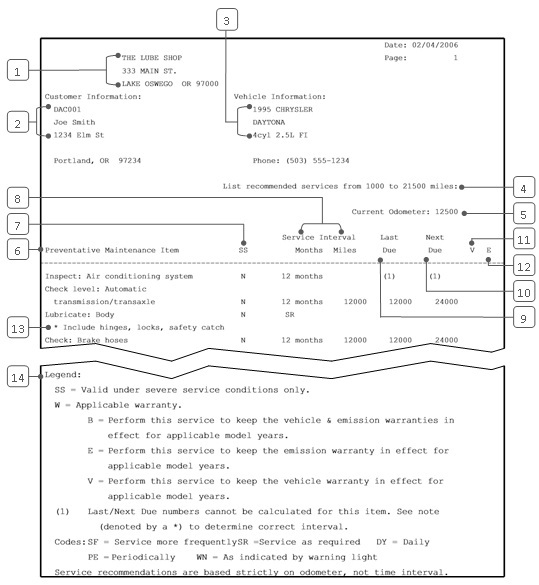
| Callout | Item | Description |
|---|---|---|
| 1 | Store Address | Address of your store. |
| 2 | Customer Information | The customer’s vehicle ID, name, address and phone number. |
| 3 | Vehicle Information | The year, make, model and engine of the vehicle for which you are printing this report. The services that print on this report correspond to the Chek-Chart information for this specific vehicle. |
| 4 | Service Mileage Range | The range of miles or kilometers for the report. |
| 5 | Current Odometer | Vehicle’s current odometer reading. |
| 6 | Preventative Maintenance Item | The service item to be performed. This column also includes qualifiers for some services (such as 4WD only) and notes. These provide more detailed information about the maintenance item. You should pay attention to these when deciding whether the service needs to be performed for the customer’s vehicle. |
| 7 | SS | Severe service indicator. The customer (with the assistance of a technician) should determine whether or not the vehicle is operated under severe service conditions and follow the appropriate recommendations.
|
| 8 | Service Interval Months/Service Interval Miles | These columns indicate the number of months or miles for which the service is recommended.
If the recommended service includes both a month and mileage service interval, the recommendations print on the report based on miles, not months. If the service only has a monthly recommendation, it prints but the customer must determine when the service was last due or is next due. If both a number of months and a number of miles are displayed, the customer should use the one that occurs first to determine whether the service needs to be performed. A specific code may be listed instead of a number of months and mileage. The codes are defined below and in the Legend at the bottom of the Preventative Maintenance Report.
|
| 9 | Last Due | The odometer value at which the service was last due. This number may or may not fall within the mileage range for the report. Either the Last Due or Next Due value will always be within the mileage range. |
| 10 | Next Due | The odometer value at which the service is due next. This number may or may not fall within the mileage range for the report. Either the Last Due or Next Due value will always be within the mileage range. |
| 11 | Vehicle Warranty | Indicates this service needs to be performed to keep the vehicle warranty in effect. |
| 12 | Emission Warranty | Indicates this service needs to be performed to keep the emission warranty in effect. |
| 13 | * (Note) | Indicates a note attached to a recommended service item. Notes provide more detail about the item such as specific limitations, additional service items to consider, or other information that may affect the service interval listed for an item. |
| 14 | Legend | The legend lists and explains the codes used on the Preventative Maintenance Report. |
The Preventative Maintenance Report is a valuable marketing and customer service tool for your store. You can offer it routinely as part of invoicing or print it on customer request. When you present this report, you can go over the information with the customer to explain the services they need and what your shop offers. This way, you encourage add-on sales as well as giving customers helpful information about the maintenance of their vehicle.