The Postcards by ZIP/Postal Code Report breaks down the postcards you have just printed into groups by ZIP or postal code. For each code, it shows how many cards were printed.
This report is available immediately after you have printed postcards. When you receive a screen containing a breakdown of the cards you have printed, press [F7] to print the report.
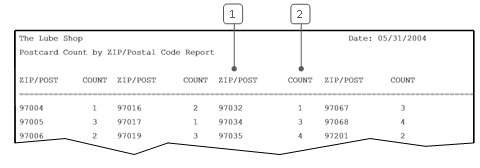
| Callout | Item | Description |
|---|---|---|
| 1 | ZIP/Post | ZIP or postal code. |
| 2 | Count | Number of postcards printed with the ZIP or postal code. |
This report is useful for determining postal fees and catching mistakes in mailings. For example, you can pull postcards that go outside the area you usually serve. It is a good idea to print this report each time you send postcards. Look for non-local codes. Incorrect postcard setup in the Marketing module can result in cards printing to the wrong codes. If this happens, you need to correct the setup and reprint the cards.
You can save this report and use it in analyzing the number of customers in certain postal areas. The ZIP/Postal Code Analysis Report also allows you to analyze business according to ZIP or postal code.