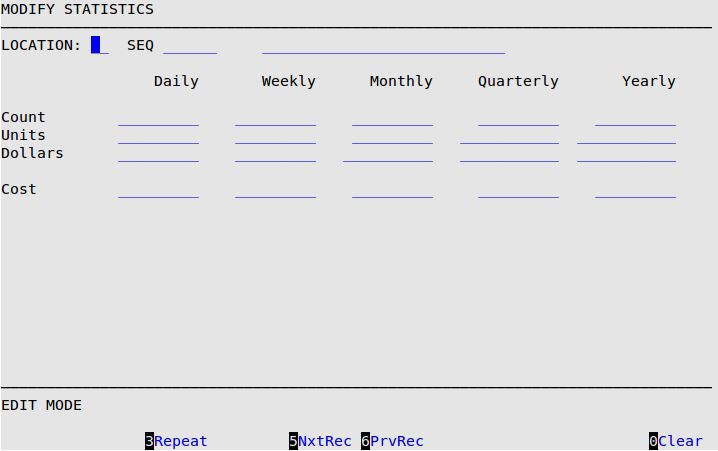Occasionally, you may want to make a correction to your quick statistics. You cannot add a record here. This should be used cautiously.
Note: If you are not sure of the sequence number of the category or item to be modified, print a Statistics Sequence List (1-7-5-8).
Use the following steps to modify your existing quick statistics:
- On the Main Menu, select Lubrication Menu.
- Select Inventory Menu (7).
- Select Utility Procedures Menu (6).
- Select Modify Statistics (5) to receive the following screen.
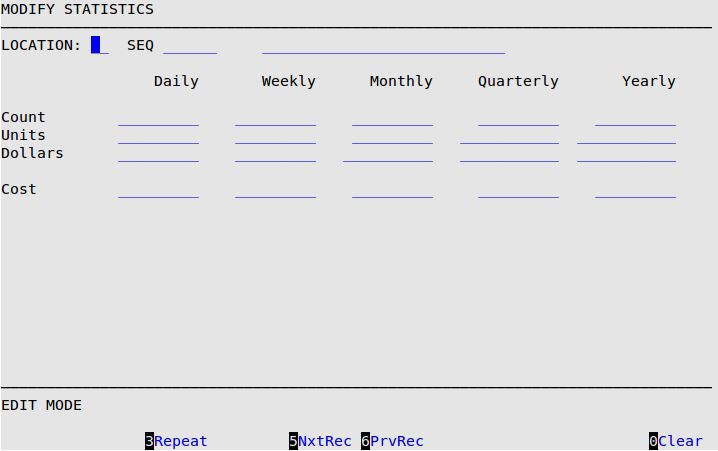
- Fill in the Location field, and press [Enter]. This field is usually 1.
- In the Seq field, type the sequence number you want to edit, and press [F5] to display the description of the statistics sequence number. Do not press [Enter].
| Note: |
If you need to delete a record, press [F9]. |
- Verify that this is the statistics sequence number you want to modify, and press [Enter]. You may now change the count, units, dollars and cost for any period. If this is not the statistics sequence number you want to modify do one of the following:
- To clear the screen, press [F10].
- To move to the next record, press [F5].
- To move to the previous record, press [F6].
| Note: |
The numbers for the current date are not included in the weekly, monthly, quarterly, or yearly columns until a closing has occurred. |
- To save your changes, press [F4] and do one of the following:
- Modify another statistics sequence number.
- To return to the Utility Procedures Menu, press [Esc] [Esc].