The Marketing module gives you the tools you need to reach and keep as many customers as possible. The comprehensive and easy-to-use Marketing module helps you target a specific audience when you send out promotional mailings, which results in a strong foundation of customers. The module is based on customer vehicle service history and is available in both the LubeSoft® and O.I.L.™ systems for single or multi-store operations. Some highlights of the Marketing module are listed below.
The Marketing Menu is arranged so the options you use most often are listed first. Before you use the marketing features, you must set up both the marketing controls and postcards. See the article Using the Marketing Setup Menu for more information.
The Set Up Postcard Contents option contains the features you need most in your marketing. Sometimes, you may want increased flexibility to target a more specific group of customers. In this kind of situation, you may want to use the advanced postcard setup feature. If you have set up a postcard on the advanced screens, you have several options on the screens in this menu that are not necessary for basic postcards. See the article Setting Up Postcard Contents – Advanced for more information.
On the Main Menu, select Marketing Menu to receive the following screen. The screen shown below is for marketing on your LubeSoft system. The same menu options appear if you use marketing on your O.I.L. Central office system.
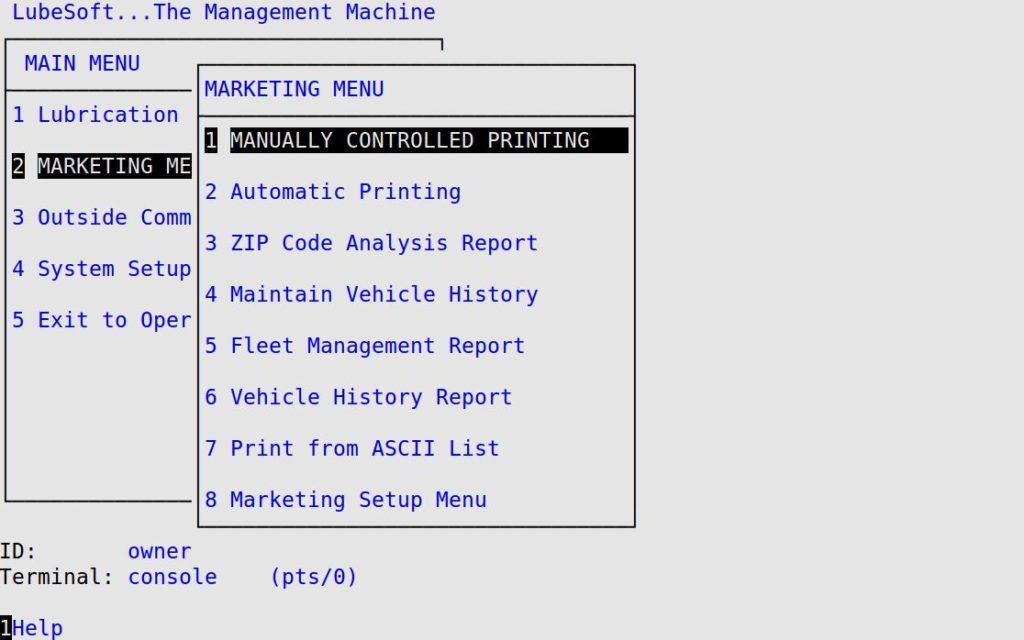
| Menu Option | Function |
|---|---|
| Manually Controlled Printing | Allows you to print the postcards. If your postcards are in advanced format, you have the option of making temporary changes to the printing format of a postcard. |
| Automatic Printing | Prints the postcards set up to print for a specified day. You are reminded during the Start of Day and End of Day processes to print postcards. |
| ZIP Code Analysis Report | Allows you to print a list containing the ZIP/postal codes of your customers who have been serviced during a specified time period. This provides a demographic breakdown of your customers. Using this information, you can choose where you want to target your marketing efforts. This report includes related customer information valuable for marketing purposes. |
| Maintain Vehicle History | Allows you to view and change all information for a given vehicle and add new vehicles to the system. |
| Fleet Management Report | Designed to be sent to a fleet customer, this report provides information such as fleet vehicle ID number, dates of service, odometer readings, charges and the services that were performed for each vehicle. |
| Vehicle History Report | Lists the service history for selected vehicles. |
| Print from ASCII List | Imports customer data from an ASCII file and prints it in a Marketing module postcard format. |
| Marketing Setup Menu | Contains the options that allow you to set up the postcard contents and the specific control options. |