The Lubrication Utility Menu covers many data file maintenance options including: reindexing of vehicle files, active (commonly used) and other (less frequently used) POS files, backup of all data and other POS utilities. Several of the options on this menu can take a considerable amount of time to process. For more information on when and why you should reindex your files, see the article Information About Reindexing.
Use the following steps to access the Lubrication Utility Menu:
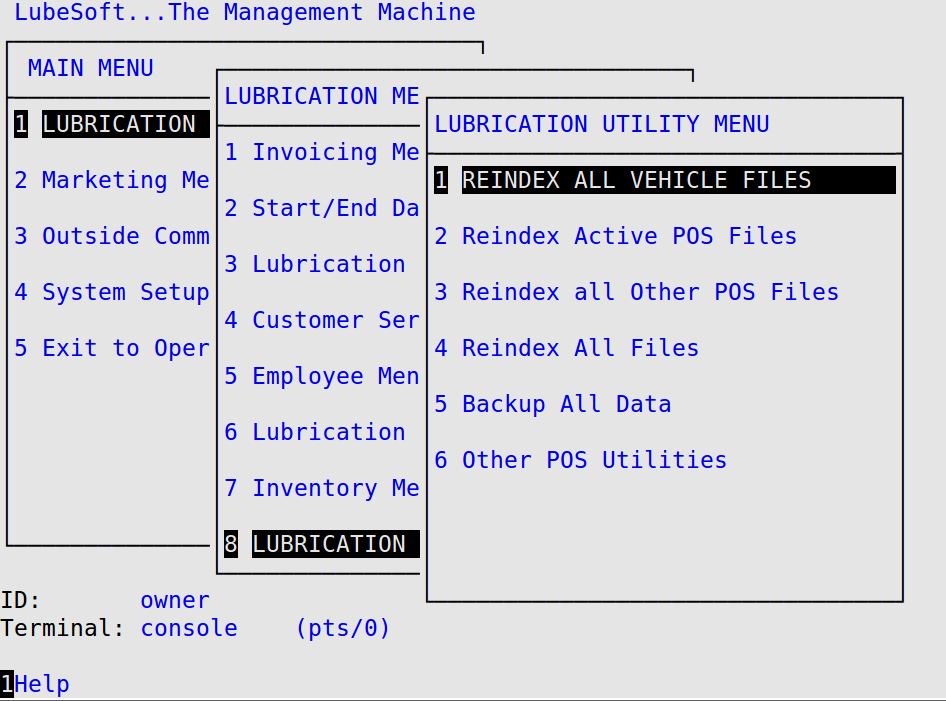
| Menu Option | Function |
|---|---|
| Reindex All Vehicle Files | Allows you to reindex all of your vehicle files. |
| Reindex Active POS Files | Allows you to reindex all active (commonly used) POS files. |
| Reindex All Other POS Files | Allows you to reindex other (less commonly used) POS files. |
| Reindex All Files | Allows you to reindex all files. |
| Backup All Data | Although the daily closing routine includes a backup, there may be times you need to use this option to do a manual backup of your system. |
| Other POS Utilities Menu | Gives you several options to correct problems and clean up corrupted files. |