The Lubrication Setup Menu allows you to customize LubeSoft for your particular center. To ensure that your system operates smoothly, you must fill in this information accurately. Information in the Center Control File, one of the options on the Lubrication Basic Setup Menu, affects every part of LubeSoft.
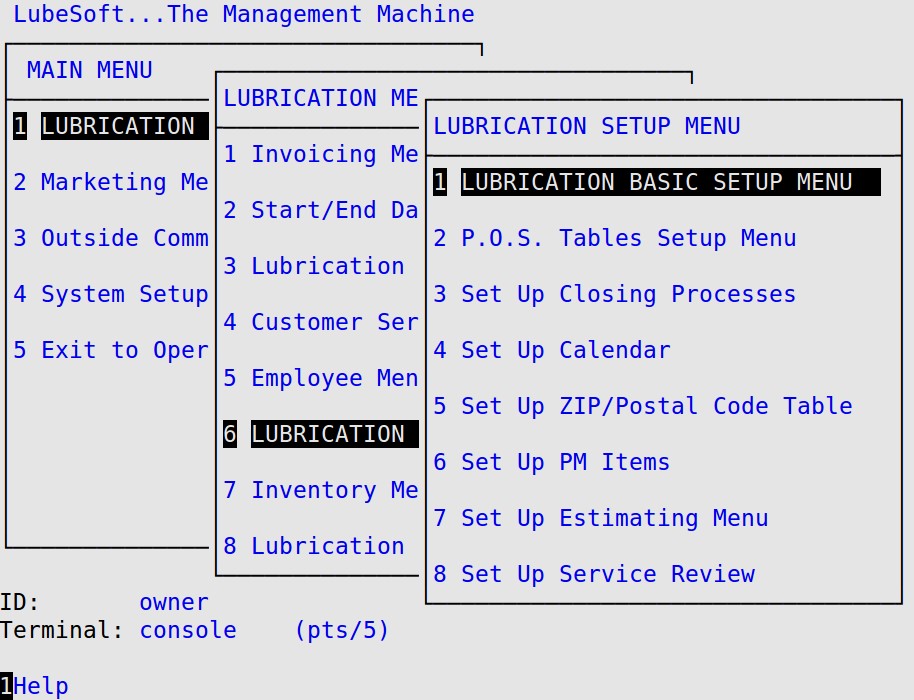
The table below describes the Lubrication Setup Menu options.
| Menu Option | Description |
|---|---|
| Lubrication Basic Setup Menu | Contains the most common setup options for the software. |
| POS Tables Setup Menu | Allows you to set up credit cards, coupons and discounts. |
| Set Up Closing Processes | Defines which reports the system should print during the closing of a day, week, month, quarter and year. |
| Set Up Calendar | Defines days you are open or closed, period closings, holidays and payroll periods. |
| Set Up ZIP Code Table | Allows you to set up standard ZIP/postal codes for your customer base. |
| Set Up PM Items | This option is only for Preventative Maintenance (PM) users. It allows you to customize the services that print for each PM item. For more information about this product, call ISI Sales. |
| Set Up Estimating Menu | Allows you to activate Estimating and set up written estimate messages and comments that will appear on the printed Estimate and Invoice with Estimate. |
| Set Up Service Review | This option is for users with the Service Review add-on. It allows you to customize the service review recommendations and print-outs. |