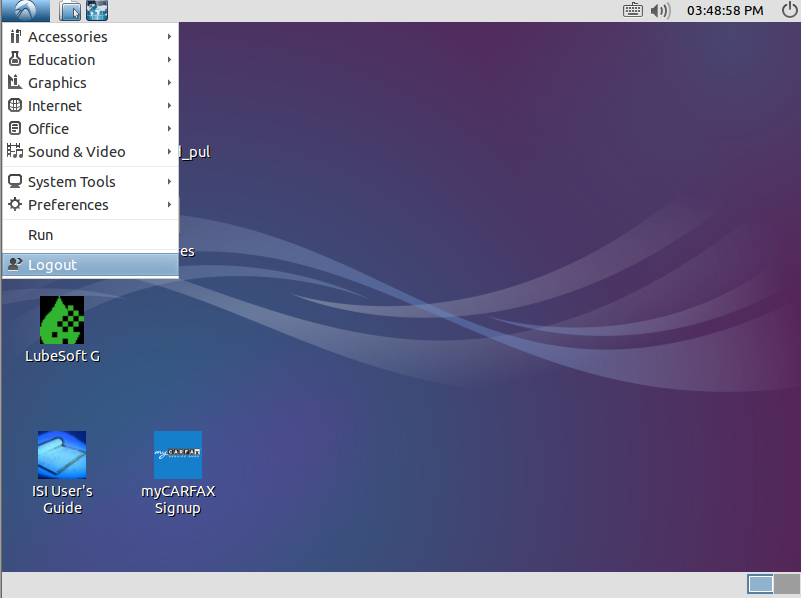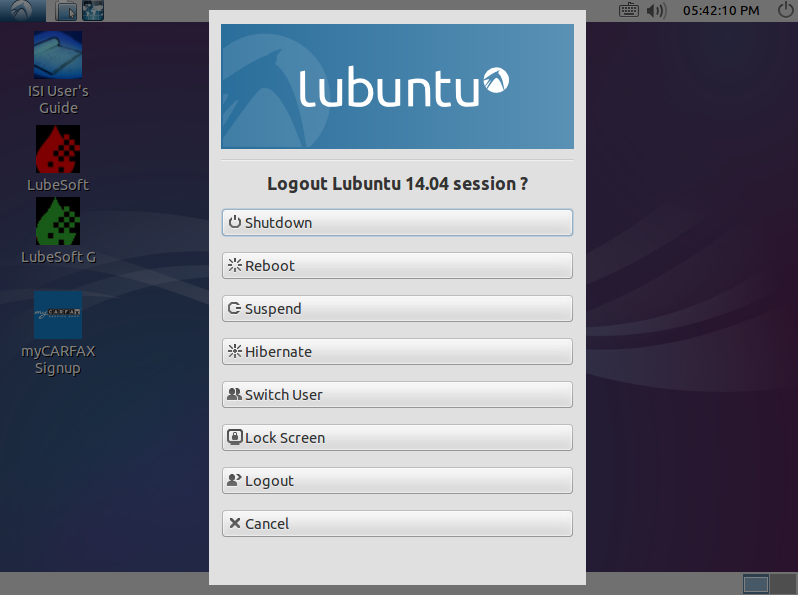You should log out every night before you leave the shop. If you don’t log out when you leave for the night, it is just like leaving your office keys where anyone can pick them up and use them. Depending on your level of security, your login could allow access to many sensitive areas of the software.
All Thin Clients must be logged out when you start your End of Day or controlled shutdown procedures, except the one from which you are doing the closing or shutdown. All employees should also be clocked out when you start your End of Day procedures.